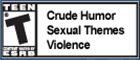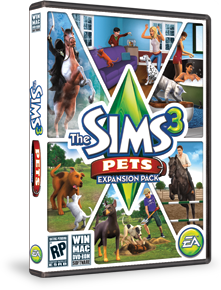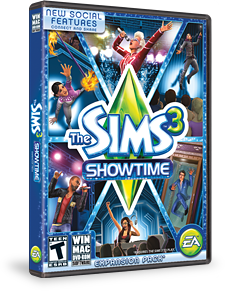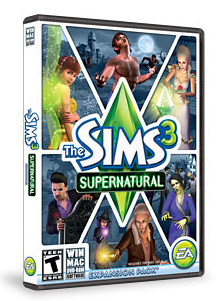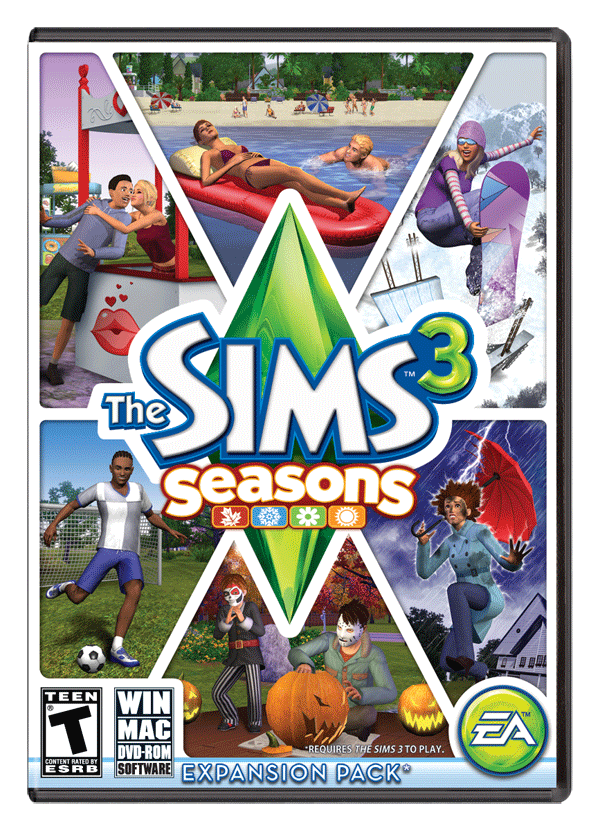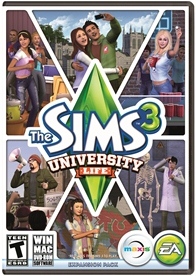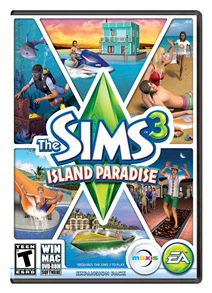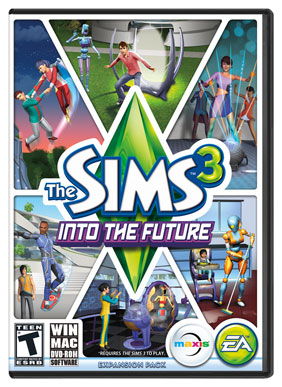Things you can do to help your gameplay:
Before playing your game, go to the Documents folder and find the Electronic Arts folder. Go in The Sims 3 folder find and delete these cache files:
CASPartCache.package,
compositorCache.package,
Cache.package,
simCompositorCache.package,
and socialCache.package!
(You might also get these in your worldcache folder and can delete them there as well.)
Then, open the Thumbnails folder and delete what is inside. DO NOT DELETE THE FOLDER!
Next, open the FeaturedItems folder and delete everything in it. (To keep it from filling up again, right click and choose properties. Edit under security tab by checking DENY on write to deny writing and make the folder read only.)
Next, to help your launcher as well as your game, open the DCbackup folder and delete everything inside it EXCEPT for the ccmerged.package!
Finally, open the dccache folder and move out all the store stuff that you have already installed. (Put them in a folder elsewhere so you can install them again if needed without having to redownload them.)
Load your game and, if you play Seasons, do not play Winter and Fall. (Those can cause serious graphic glitches.) ; }
Thank you SmithMarsh for reminding me about the parts I had left out! :)
(Edit for all the times my spacing was ignored.)