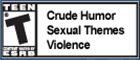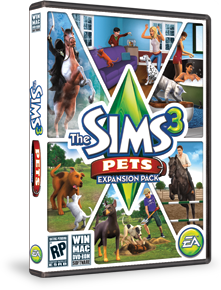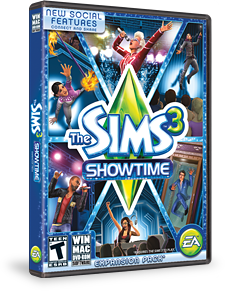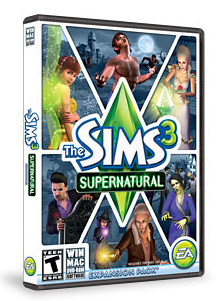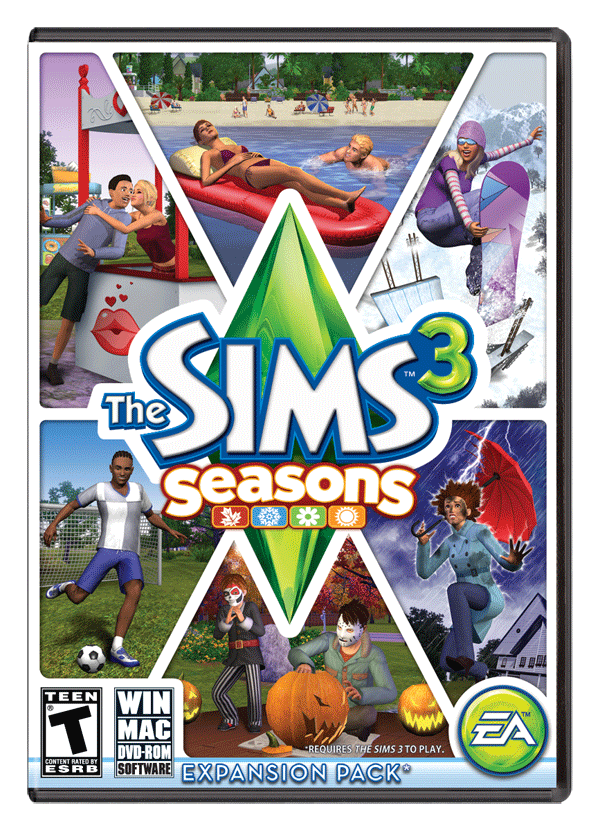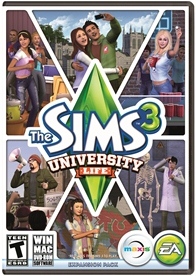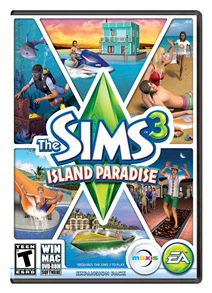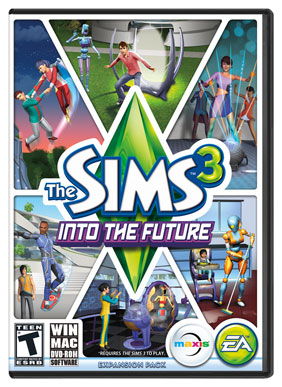I have uploaded my fixed versions - one with lots of EPs/SPs and store stuff (because I have most of it, so I used it) and another version that is base game and IP only. The files are uploaded from my saved game before playing, so it should be as if you just loaded IP for the first time to get started, BUT I've rebuilt problem areas, moved sims inland, and deleted many of the boats.
I think there are four files that must be placed in a save folder with the exact name that I used for my folder. Then, when you load your game, my save with be the first option to load of your saves.
Because of all the changes I made, you should be able to play IP without the crazy lagging.
Other things that cut down of lag... make a text document called featureditems. Rename it to delete the dot and file type info after it. Delete your featureditems folder in your sims 3 folder. Move your new document to that folder. (The folder can't be recreated because the name is already in use for your empty file.) Alternately, you might be able to delete the images out of the featured items folder and make the folder read only (but that didn't work on my system.)
Every time you use the launcher, it creates .tmp files. You want to delete all those .tmp files before loading a new game.
You can move your screenshots and downloads folder out of sims 3 folder as well. And the only file needed in your dcbackup folder to PLAY is the ccmerged file. If you want to upload something, you might want to put your dcbackup files back in to ensure all your store items upload correctly. Additionally, save the downloads folder in case you need to reinstall store stuff and any cc installed through the launcher later.


http://forums.thesims.com/en_US/discussion/726658/individual-items-download-b-bay-h-springs-l-lakes-l-palms-r-heights/p1
http://forums.thesims.com/en_US/discussion/717414/individual-items-download-s-tides-m-vista-a-skies-d-valley-m-hollow/p1