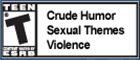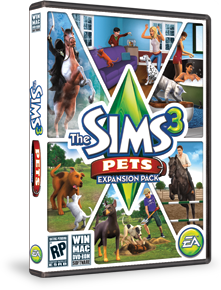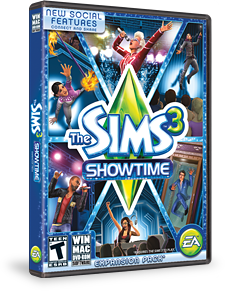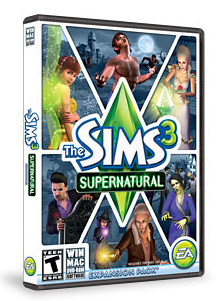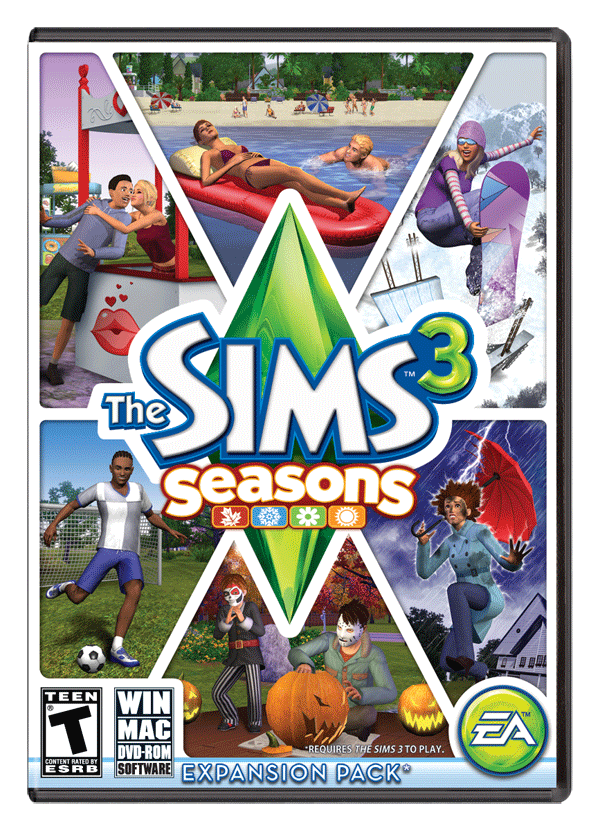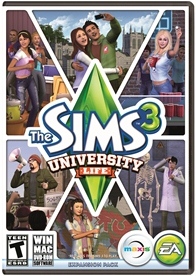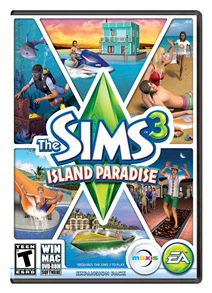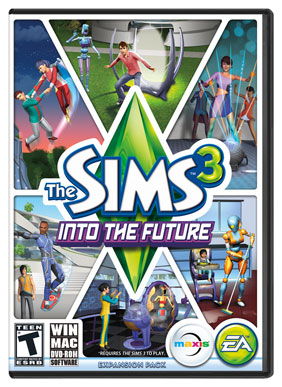I post too much, don't I?
Here is the original thread that started my way of installing store stuff so it stays installed:
http://forum.thesims3.com/jforum/posts/list/593907.page
There is a trick to ads that do not play out. If you get a blue box with no arrow, they will sometimes award you points after a certain time. I will go off and do the dishes or clean the kitchen or something and see if I got lucky when I come back. If you get an arrow after already clicking on the arrow, you have better odds of getting a pay out. Move the cursor away from the arrow area and click, hesitate, click in the black area. It's not as fast as a double click, but not really a click wait click either. What should happen is that the arrow should disappear and show a spin/waiting to load start, but not complete. Then it should load the play again arrow and after that the thanks for watching. If you just get the play again and no thanks for watching. Again do the click hesitate click. This should unstick the action and then give you a thanks for watching. If you don't do the clicking just right, you might bring up a bigger window. Just hit escape.
Crinrict's help thread:
http://forum.thesims3.com/jforum/posts/list/537610.page
awesome color palette tools from pictures:

While looking through helpful threads this morning, I came across some good ones. Amjoie actually keeps all dcbackup files because of somec onflicting info (maybe on needing them for items to stay in uploads; though in my case, my dcbackup files are empty and my lots for contests seem to upload with everything in place just fine UNLESS they have cc icons on them). Any way here's a link to that thread explaining what folders have in them, where theyare, and what should be backed up (and why). Also included are lots of great links to include ZooU courses.
http://forums.thesims.com/en_US/discussion/766086/know-what-is-inside-your-game-the-sims-3/p1
The other interesting find was a thread by Valgon57 with the data to paste into your URL to go directly to that store page without having to go through your purchase history or even be logged in through your launcher.The recommendation was to have a factory reset Sims 3 folder though to avoid the relogging in part. And the magic number for a .dbc file size to ensure nothing corrupts is 270.
http://forums.thesims.com/en_US/discussion/768818/store-mega-list-for-extra-flexible-redownloading
Sims store stuff sometimes "uninstalls" itself and you won't have it available when playing and have to reinstall it. The reason is traced to the way the files are saved into the dccache files. The computer will use any sector to save info in, rather than put it all in one place; which is why we defrag the computer occasionally to let it clean up and reorganize everything. So to limit the options of where the new install will go, I only have one .dbc file available when I install. I move all the others temporarily to a folder on my desktop. The file name has to end in 0 (zero) when its the only file available. And then I rename the number to whatever it should be on a one-up basis when done and move the other files back in. Apparently if the file size exceeds 270 (compressed size), that is when corruption can occur. The file is too big to stay organized.
One more if it fits (Store items that come with patterns NEED to be installed first to show up):
http://forums.thesims.com/en_US/discussion/517663/list-of-items-that-come-with-textures#latest

This is the DD spreadsheet I recommend. Wait for it to load then click the second tab to take you to the current rotation. The slider will let you even chose your own time zone, or close enough.
Good luck and happy dealing!