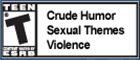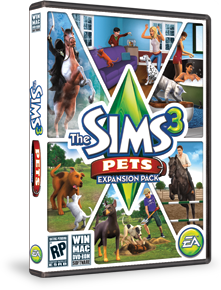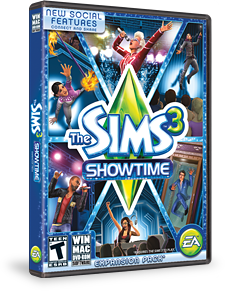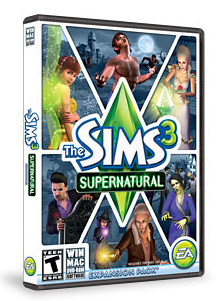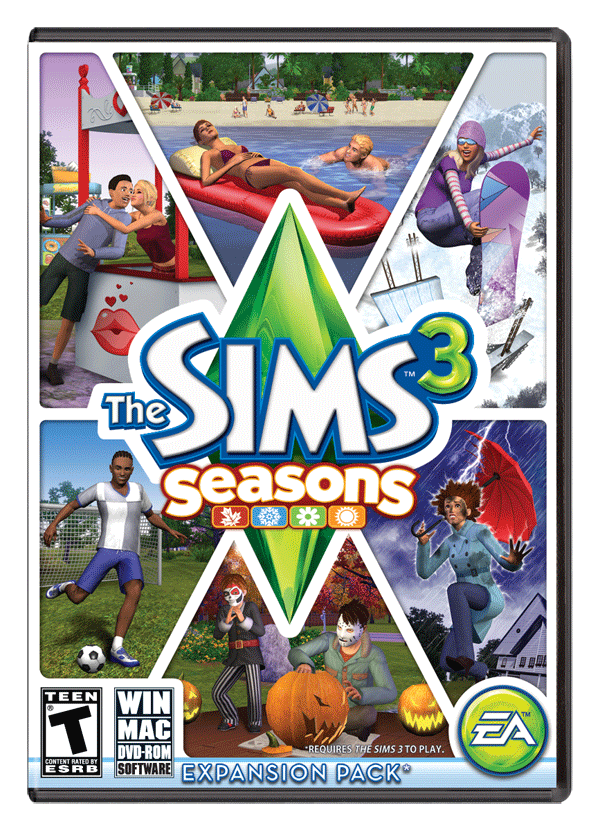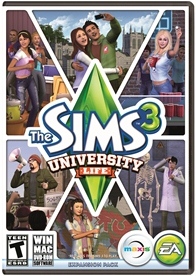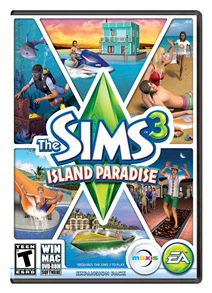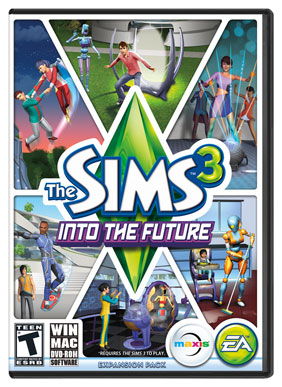Steph has been asking how I do my CAS upload pics and I promised a step-by-step picture tutorial. This assumes you already took pictures either in CAS or in game that you want to swap into your upload using the Sims 3 UIC (Upload Image Changer) program available for free on the internet. (It needs pictures to be in png format.)
I use a free program called gimp that you can download off the internet. It is relatively easy to use and it does layers and lets you add text. I did a print screen of every step and then went back and added text. I tried to let the pictures show you what was highlighted. Any way, I hope it helps.
The first is the slideshow. The second is the album with all the pictures. Go at your own pace. Go back over something. Skip stuff. I downloaded icons to add to my pictures from modthesims and simscri and sims.mixel.ru.
http://s45.photobucket.com/user/ciane/slideshow/101/gimp

A couple great links via crinrict on what to do when your game won't load:
http://help.ea.com/en/article/sims-3-error-service-initialization-failed-0x065d0274/ http://answers.ea.com/t5/The-Sims-3/FAQ-There-was-an-error-during-Startup/td-p/65390