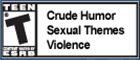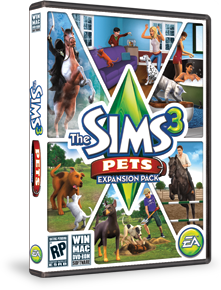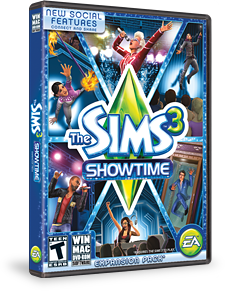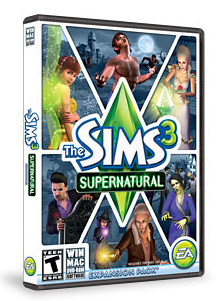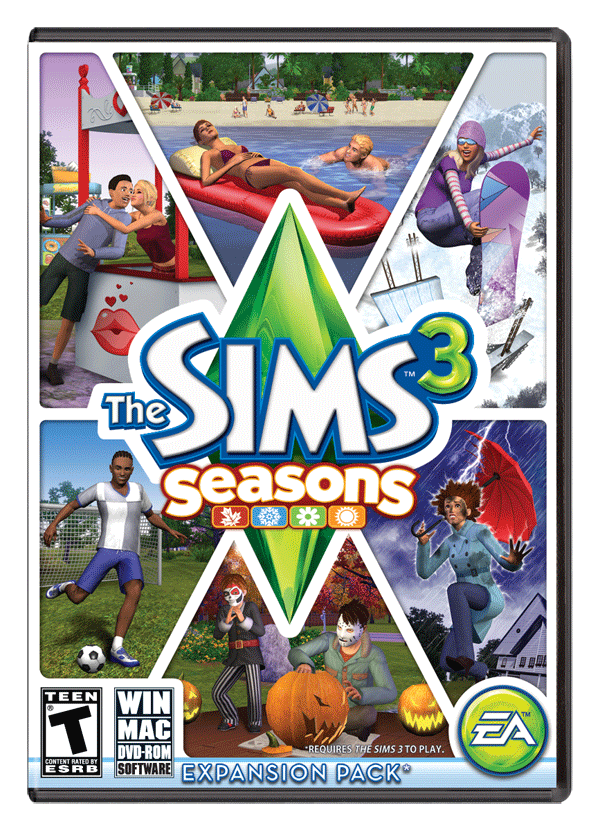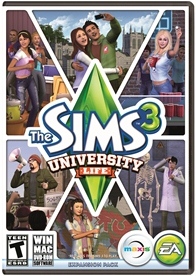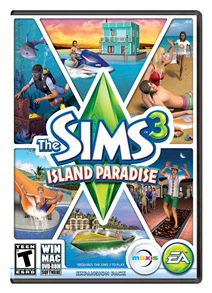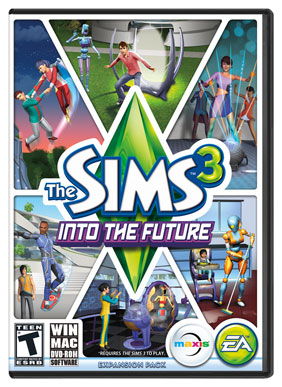http://sims3.crinrict.com/en/2014/02/cant-upload-to-the-exchange.html
Try renaming the sims 3 folder in documents to sims 3 old and start the game. Let it create a new sims 3 folder. Go into Sunset Valley or another EP world and do something with a household. Save. Then exit.
Then copy the dccache folder to the new sims 3 folder. Copy just ccmerged file from the old dcbackup folder to the new one. (Create a folder if you need to.) Copy both the installed worlds and world caches folders too. (Now your store stuff will be in your game.)
Then copy your file(s) that you are trying to upload from your old exports folder into your new downloads folder and double click to install into your game. With nothing else in your launcher, to include screenshots, it should work. You could also try installing Origin again, but do not reinstall any games. Sometimes games get glitched or the launcher gets glitched. This should reset things.
If this does not work... Do the first step of making a new sims 3 folder, BUT do NOT copy your old folders and files over. They might have gotten corrupt. Instead, reinstall your store stuff (but NOT your games).
Also, try to have nothing on the outer most squares of the lots and simply try again the next day. Look through the deion and change any questionable characters or wording and try putting the lot in the bin and place it down in another spot. Rename it and try again.