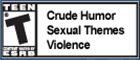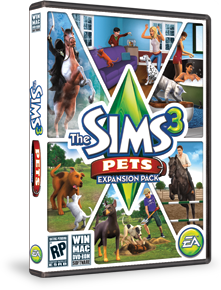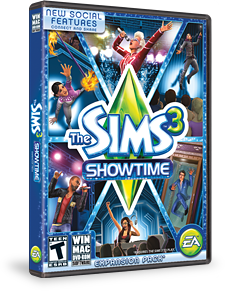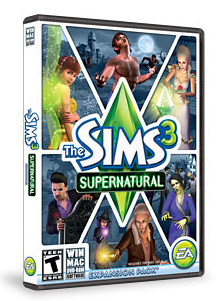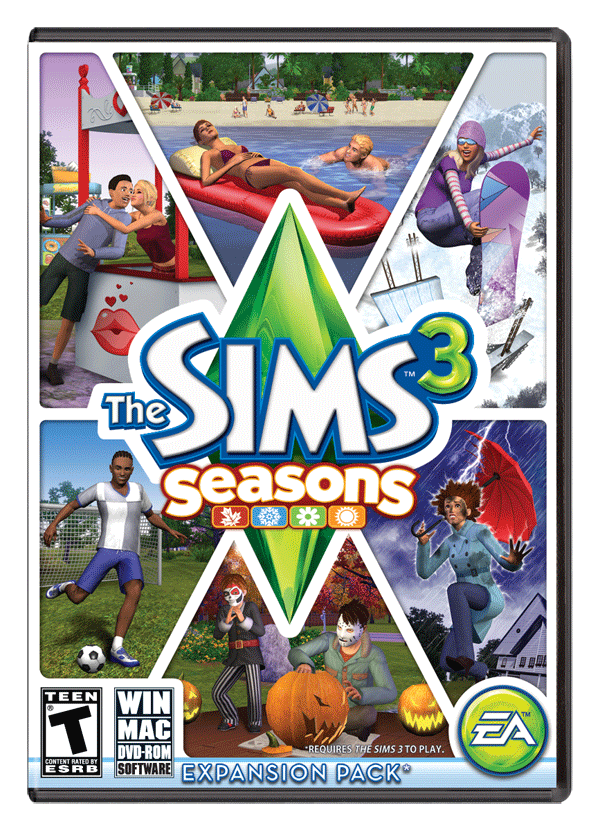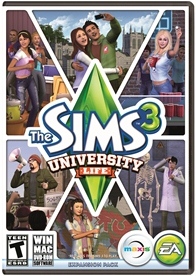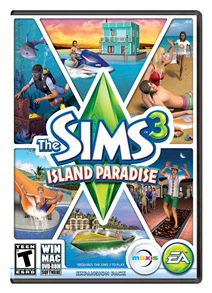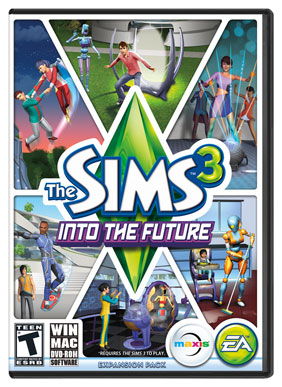Lots of people just add their CYS overtop their other loaded stuff. You probably won't notice a difference and it's probably crazy hard trying to find the single stuff and delete it first. IF you do want to tackle that, here's the way: Make a copy of your dccache folder and put it safely on your desktop temporarily.Now move all the dccache# files except dccache0 to a new folder on your desktop. Load up your launcher and look at what's in it. Do you see anything from the set? If yes, uninstall it. Then move dccache0 to that new folder and grab dccache1 and put it in your dccache folder in your Sims 3 folder. RENAMEit now to dccache0 and look again through your launcher for any items from the set. Uninstall any you find. RENAME that file back to dccache1 and place it back in the folder with the others. Move dccache2 into the dccache folder in Sims 3 and RENAME it to dccache0. REPEAT this same process one file at a time always renaming them to dccache0 when you put them in... Then look for items from the set to uninstall and rename them back to their original number before placing them back in the new folder on your desktop. After cleaning up all the old onsies (and any old sets that you want to do the same thing for), then move all those dccache files back to your dccache folder and install your CYSset(s). This method simply lets you look at a reasonable amount of items at a time so your launcher and you aren't overwhelmed and you can actually see everything. As I said earlier, you probably won't notice the difference if you don't do this; but every little bit helps.