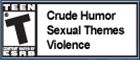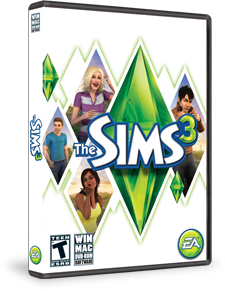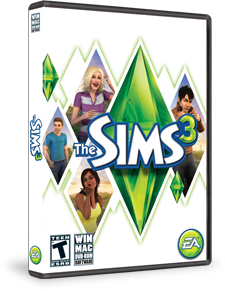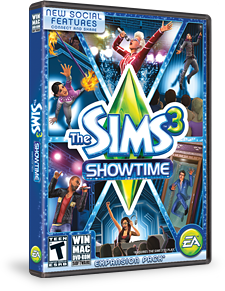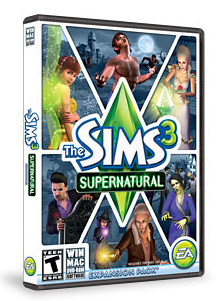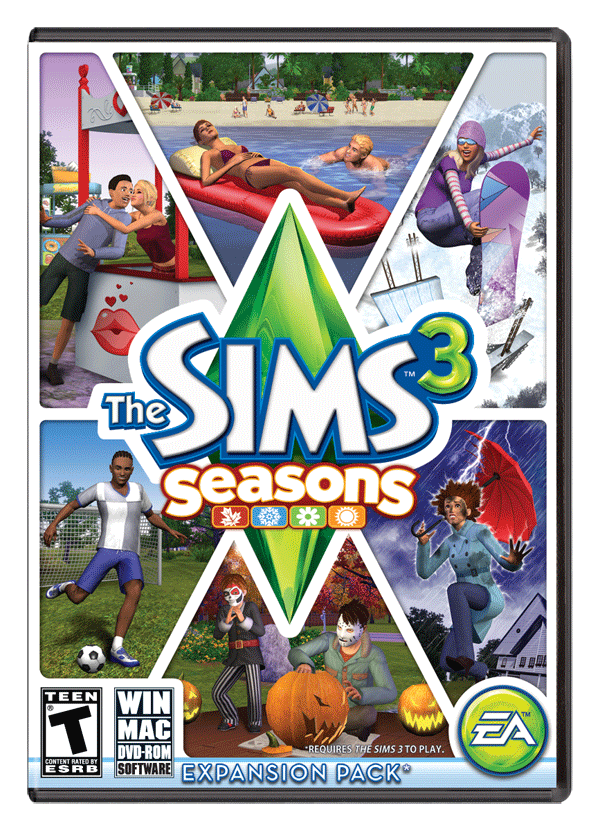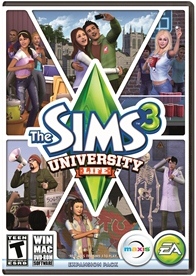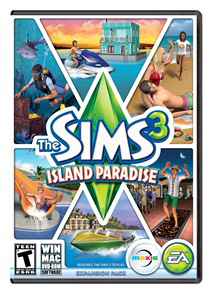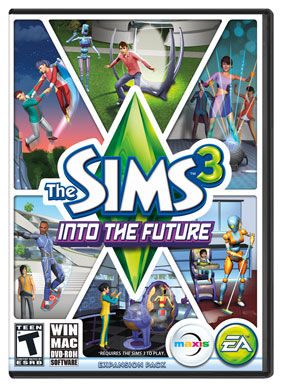You must first have World Adventures. From within the game you are playing, click on the main menu and select Edit Town. In the top left on your screen, you will see the icons for Egypt, China, and France. Click on the world you want to edit.
Step by Step:
1. Unlock the base camp with the following commands:
testingcheatsenabled true
enablelotlocking true
Then click on the lock icon to open it. Now use the bulldozer and demolish the lot. The lot will be renamed something like No Visitors Allowed.
2. Select the lot and choose edit. Now you will be on the fresh lot.
3. Level the lot to clean up any bumps or dead zones that will inhibit Sim activities and interactions and/or placement of items requiring level land to function properly.
4. Choose where you want the front entrance to be and leave a clear 2x4 area open for the placement of the adventure sign at the entrance from edge of the lot.
5. Throughout the remainder of the lot, (this is temporary) pretend you are building a giant house. Build a wall going around the entire lot leaving only that 2x4 space open for the game to place the Adventure Board in that opening. Make sure the walls are as far out as possible (leaving only one square block available around the entire perimeter.)
6. Click on edit and rename the community lot to Base Camp. The game will apply the base camp icon to the lot. Click on the lot to edit it.
7. Now you are back on the lot. If you only left that 2x4 space available, the Adventure Board will be there. If you accidentally left more opening on the lot, then the Adventure board may have likely been placed elsewhere. You will have to bulldoze the lot and start over again.
8. Once the Adventure Board is in place, you can now remove all the excess walls. Be sure NOT to ever click on the Adventure Board to move it, change its color, etc. Leave it alone.
9. To have a great quality stove in the base camp kitchen, use the Blueprint tool by clicking on the icon to the right of the grid icon. (It looks like a pair of pliers to me.)
10. Click on KITCHENS and select the largest kitchen. It has the best oven and refrigerator from the base game -- both of which produce tasty meals. Do NOT move the oven.
11. For suites with the good oven, click on MISC and select contemporary suite. When you place it, you will see it has an open floor plan with a bedroom, bathroom, living room, dining room and kitchen. The kitchen has the good stove in it, but a lower quality refrigerator which you will want to replace with a high quality one .
12. Make sure that if you are putting bedrooms on the lot, that you have at least 2 double beds for married Sims, and have a total of 20 beds. Previously, I only had 10 beds and ended up with Explorers passing out from nowhere to lay their sleepy heads. I don't like ghosts and haunted base camps.
13. If you are going to have a fireplace, make sure it is the one that does NOT set on fire. The base game provides one fireproof fireplace -- the large one with a mantle. Also, Supernatural has a lovely gothic fireplace with built-in mirror that is fireproof.
14. Alternately, if you do not want to build a 2-story structure with plenty of beds, leave plenty of open flat space in the open ground area. Make sure your Sim has plenty of money (use cheat motherlode to add $50,000 at a time to their available funds) and have your Sim buy many tents at the general store. Then go back to base camp and have your Sim "place" the tents. That will create open tents for other Explorers to use.
Benefits of creating your own base camps:
- You get to improve the quality of everything for your Sim's Adventure experience. Better tasting food when they cook, better beds for a good night's sleep, high comfort seating, high quality stereos and TVs, beautiful decorations, etc.
- You can place a pool, musical instruments, games, etc. on the property for interacting with other Sims and to continue building your Sim's skills.
- Your Sim will now be able to have visitors on the base camp lot, throw parties on the base camp, and group up, etc. just like as if it were their "home".
- Until now, the local people could not come onto a base camp with your Sim. Only fellow explorers and pesky paparazzi could come into base camps until you create your own.
Tip:
Unless you want your Sim's time to be tied up in gardening, do not place vegetables or fruit trees in the base camp. Your Sims will be obligated to take care of them.

I'm having to laugh at myself. It took me about 7 days to figure out why I couldn't share my base camps.
- I found it easy to ditch the original base camps created for us in France, Egypt, and China.
- There was no problem saving my progress and finalized lots to my library.
- I struggled with the fact that my upload to my launcher went perfectly well... but I could not export the base camp lots.
- I thought the size in megabites might be the problem, so I would start over again, and kept downsizing the amount of items I was putting on the lot -- fewer decorations, hardly any planters, fewer windows, etc..
- Also, even though the lots were saved into my library, I could not place the lot without it losing the stoves, and also the Adventure Board and Mailbox.
After about 7 days and 5 lots later, I realized there was a rule of limitation being applied. See the following things I have learned (from experience) we CANNOT "share" in Sims:
1. Base camps from World Adventures
You can create a base camp in any of the three adventures, but... you cannot take it with you and you cannot give it away. No sharing even with yourself.
But, you can make your base camp as elaborate and expensive as you want. Deck it out with all kinds of amenities and the best of the best in furnishing and appliances -- except you cannot switch out the stove from the best one in BLUEPRINTS. However, you can add the baker's oven, the Japanese grill, etc.
2. Unicorns from Pets
Unicorns are game generated. You cannot create a unicorn.
Your adopted unicorn can marry a horse and reproduce. They can have babies which grow up to be unicorns and continue the lineage or unicorns and horses.
You can edit a Unicorn in Create-A-Sim (CAS), and then save it to your library. But you cannot share it outside of your own game.
3. Mermaids from Paradise Island
Mermaid are game generated. You CANNOT create a mermaid. (Beware of downloading any mermaid from The Exchange. It's illegal and will have "RAR mods" in it that will create problems in your game.)
Mermaids can marry humans and produce mermaid children.
You can edit your mermaids in CAS and save them to your library. But you cannot share them.
I hope this information is helpful. My goal is to reduce the frustration of working so hard on a lot to share it, only to find out the game refuses to upload your many invested hours of work to your Studio, and thus, the Exchange.
In the near future, I will write another blog to describe how to create a base camp AND what the trick is to having a high quality stove in the kitchen so your Sims will enjoy a great tasting meal.
Happy Simming!
Linda Lee