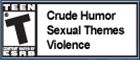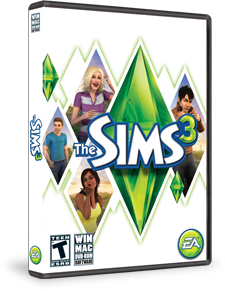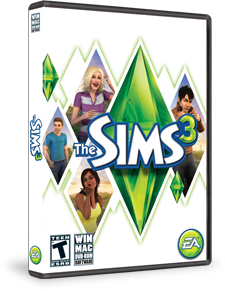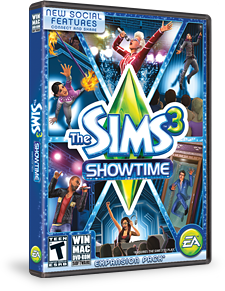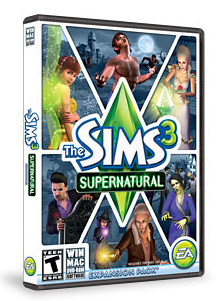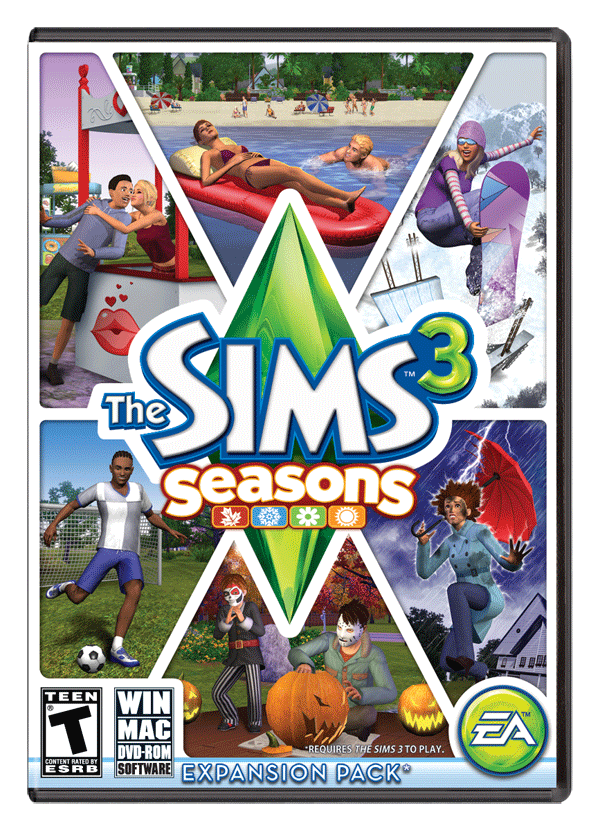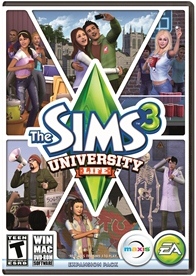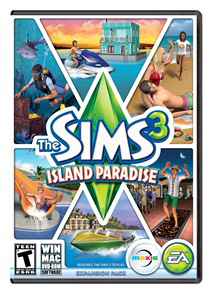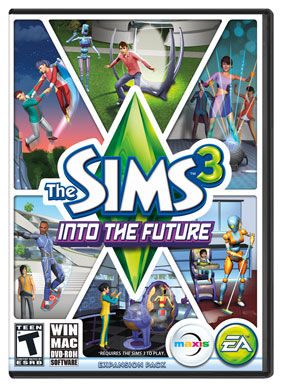This evening I tried something different in my efforts to create a base camp for my sims that is comfortable, pretty, allows for some privacy and socialization, and most importantly.... has a good refrigerator and stove.
If you have ever tried to modify the kitchen at the France and China base camps, you know that you cannot replace the stove that is already in the kitchen.
Because my sim household that I am currently playing has their first trip to Egypt coming up, I decided to gussy up the camp as much as I could. I really wanted to ditch the dirty looking pup tents, put in green grass, remodel the bathrooms, and hopefully create a kitchen.
To eliminate the dirty-looking tents, I had to delete them and replace them. I wanted to give them new colors on the outside with floral, plaid and other decorative blankets to sleep on. After that is achieved, I simply need my sims to arrive and "place" each tent in its position. That makes each tent be open.
Then I thought, no, they can't open someone else's tent. They would have to go to the general store and purchase all the tents. Then I can colorize and decorate them. Then my sims would be able to "place" them around the base camp.
I know from experience that other sims will sleep in an available tent at a camp.
As I was laying out tents after finishing the other renovations to my liking, I had an idea. I really wanted my sims to be "at home" as they camped in Egypt. I wanted them to be able to cook the Egyptian recipes before going home. I wanted them to be able to sleep in beds at the camp.
I decided to try using the blueprints. I chose the "contemporary suite" which is 10x10 and includes a bathroom, and an open area with the kitchen, living room, dining area, and bedroom.
There was room on the 40x40 base camp lot to set up a 2-story set of 8-10 suites for the adventurers. I also put in a pool and a one-room gym.
The game accepted these additions in the base camp site. The game did not tell me it is removing anything like the stoves.
I'm about to test the base camp now with my sims for their first adventure in Egypt. I'll let you know how it goes.

I start every game with this one command. It is testingcheatsenabled true.
I want to cover as many of the assets and power you gain from this simple command.
First, create a command line with Ctrl Shift C. Then type testingcheatsenabled true.
The foremost benefit of this command is enabling you to keep your sim's Need moodlet up. Did he miss breakfast and now he's starving? Is he exhausted from insufficient sleep? Does that baby need his diaper changed or your sim needs to use the toilet really bad? Has the day been so busy, no one has had time to socialize? Is he not having any fun?
You see the Need bar digress from full green down to yellow then orange then red if a need is neglected. It is bad enough if a need goes yellow. It's really bad if it goes orange. Your sim can die if it goes red. Children and pets will be taken away from your adult sims who neglected them.
Did you hire a babysitter, and that babysitter is ignoring or willfully neglecting your kids? The baby or child's needs will fall and the game holds the parents responsible even if the parents are away on a date, class, work, etc. The parents will lose the child.
In all of these situations, because you have started your game with the command testingcheatsenabled true, you are able to adjust the slide on the Needs bar by click and drag of the mouse cursor on that digressing need.
For example: Your sim is not getting enough sleep. The balloon over their head shows the bed icon to tell you they are getting tired. Go to the Needs bar that indicates their energy level. Using your mouse, click on the current position of energy and drag it to the fullest mark. The energy need bar should now be green.
Likewise, follow that same method to elevate any other need.
Another example: Mom and Dad need time with each other or just need to get some sleep but the baby will soon be waking up and needing their attention for food, hygiene or socialization. As long as everything else is green on the baby in the crib, you can safely slide the energy bar down to a low level (yellow, not red) and keep the baby asleep or put him back to sleep. That enables Mom and Dad to sleep, woo-hoo, cook, catch up on gardening, etc. without risking neglecting the baby.

We all want our sims to win and do well. When you send your sim to Egypt, France, or China, go there in advance and set make preparations for your sims arrival at the base camp and the places of interest.
Personally, I can't stand the houses, camps, tombs, etc. in shades of grey, mustard, and brown. It's very tiresome and boring to look at. I need more vibrant colors everywhere.
Therefore, I enjoy remodeling the walls, floors, and furnishings everywhere I want my sims to hang out or have an adventure. I do everything possible to improve and keep my sims' moodlets at the highest values possible. Color makes a big difference. The quality of the furnishings and decorations makes a huge difference also.
Be conscious of the "comfort" value of furnishings. Try to use Plus 3 (+++) values so that your sims are very comfortable wherever they sit or sleep.
For their hygiene and diet, you want the highest value possible which is a 10. So look for that when placing refrigerators, stoves, bathtubs, and showers. A 10 provides the longest hunger satisfaction and hygiene.
Every time you begin your game, immediately apply the following command so that you can keep your sims' moodlets up.
SHIFT CTRL C to obtain a blue command line.
Then in the command line, type this command:
testingcheatsenabled true
Then press the ENTER key.
Now you will be able to do so much with and for your sims by unlocking resources now available to you through that one command.
Now,you will be able to begin making changes at base camps, as well as tombs and other "locked" lots that your sim will want to go to.
All of this applies to World Adventures and diving zones in Island Paradise.
You have begun unleashing your power to change things through the command: testingcheatsenabled true.
Your next thing you will be to click on the lot or diving zone to pop up the screen containing the lot deion, library save, sharing option, and lock. To unlock a lot so you can make changes, type this command:
enablelotlocking true
You'll see the lock icon open into an unlocked position. You can now edit these lots and diving zones.
Every now and then in World Adventures, one of the adventure lots (a cave or tomb, etc.) will fail to have a working door for your sim to move forward. Sometimes the chains fall off the door, but go right back onto the door before a sim can pass through. So, sometimes you have to edit that room and put a door in. Quite frankly, you can add doors anywhere you want to make things easier for your sims. But sometimes they have to pass through certain devices in order to score those visa points.
Always add bathrooms, beds, and eating areas for your sims. Put picnic baskets in each of your sims' inventories. Make sure they've gone grocery shopping for vegetables and fruits which they can eat when they are hungry,
Most of the tombs, caves, etc. that the sims will be exploring are 4 levels deep and are on lots that are 64x64. That is a massive amount of ground for them to cover and it takes a lot of time. Your sim will have to sleep in the tomb, cave, etc.
I place Plus 3 (+++) furnishings and beds in these places as well as showers, toilets and tubs. I make sure each sim has a couple picnic baskets, fruits, and vegetables in their inventory as well as the high quality loafs they need to purchase at the general store. I make sure they have 100 high quality loafs, 100 Shower-in-a-Can, a pup tent and a full-size tent.
All my sims can afford whatever they want because of this command:
motherlode
MOTHERLODE adds $50,000 simoleons to your sims' financial resources everytime you type that command.
Specialty items are found in the BuyDebug catalog. To get there, your game needs to be in the BUY mode in both columns for shopping and placement.
You cannot use the BUYDEBUG command unless you have first generated the testingcheatsenabled true command.
Through BUYDEBUG command you will now have access to World Adventure tools such as the ax to break down stones blocking passages or hiding keys, etc.. You'll also find sacks of knowledge and sacks of escape dust as well as one of the keys used to unlock passages. Place those four items (ax, key, sack of knowledge and sack of escape dust) in your sim's house or in any of the buildings included in the market place (general store, café, bookstore, or relics store). Then have your sim collect them to add to their inventory. Now they'll have tools they'll need for their adventure.
Make sure your sims have a bed or tent to sleep on wherever they go. You do not want your sim to die from sleep deprivation. Make sure they have plenty of fruit and veggies in their inventory.
Sometimes, in France, China, and Egypt, your sim will have a challenge to fish or collect precious gems, metals, or bugs.... but the game fails to generate them. That's when you use BUYDEBUG to add those items to a lot so that your sim can collect them and win their reward.

My Sims 3 and Origin accounts were among those that were hacked. I have had to walk through creating new email accounts and passwords for these 2 accounts and others until the hacker was finally locked out of these two. Had to reset details, security and hnts several times in Origin as well as rename my user ID.
My practices in how I ran my internet usage over the past 22 years had to change dramatically. Until this occured and so radically altered my privacy, identity, credit, and more, I had always done what was easy and convenient for me.
The hacker came into my home and life through the internet. I was using a internet security program and safe key that came with my new computer. Those programs literally let the hacker in. The software company admitted their program does not block any form of hacking (malware, spyware, Trojans, worms, and many viruses). In the blog that precedes this one, I am providing steps to guide you in securing your identity, email accounts and passwords, credit reports, personal files and programs that you own, and everything that is a digital download, etc. The list can go on and on.
Every security program claims it's the best and that they are highly rated, usually as "#1". False! Don't fall for that. Don't be content with the security program that came on your computer. There is a reason it was free. Likewise, don't dummy down by getting a free trial or just free or cheap "anti-virus/anti-spyware" program. They will not stop hacking, phishing, or keystroke reading (decryption) known as a keylogger.
Check and see what is actively running on your computer. Watch for "packets". If you don't know what packets are, then research it on the internet. Look up "packets used by hackers" in your search. Look up "what are packets". Look up "signs of my computer being hacked". Look up "black hatters". Pay attention to the settings on your computer.
If you correctly set your modem/network to "home" and turn off "sharing" of any kind, but you see that your usage keeps being changed to "public" and "shared", then you are definitely hacked.
Are files and other personal items being changed, added to, or removed? You've been hacked.
Are there programs in your Installed Programs list that you did not install? You've been hacked.
Are there new items listed in your file and program menues that you are unfamiliar with or that you know you didn't install, but they look legitimate? You've been hacked.
Do you have little windows or alerts popping up telling you something is wrong, and it recommends a website or a specific program for you to click on, go to, or install? You've been hacked.
Some of the most common hacks want you to "tune up" your PC, "fix the registry", "run diagnostics" on your computer, can't read or use a "file extension" and recommends a website, "speed up your PC", etc.. These are malware/spyware/viruses. There is nothing legitimate about them, no matter when or where they pop up both during use of programs and use of the internet. Very often these devices will claim they are recommended by Microsoft, and, on the website they link to, they will have phony high ratings and certificates, and phony recommendations by PC Magazine and other name brand or familiar products or companies. Don't fall for it.
Some of these websites will even claim they are Microsoft or Windows. They imitate the webpage layout of those two companies as well. Neither Microsoft nor Windows will generate a popup that directs you to their webpages.
Also, do not accept phone calls from people who claim they are from Microsoft or Windows -- claiming that your computer is sending alerts to them. They will want you to pay for their service, guarantee your security, and obtain remote access to your computer so that they can install their spyware on your computer and then steal from you.
Neither Microsoft nor Windows will ever call you. NEVER. Nor would they ever seek remote access to your computer. It simply is NOT done.
Do not grab them by the hand and bring them into your house. Identity theft, account theft, financial theft, email theft, digital property theft, everything wrong that you don't want is everything they after. Your life and sense of security will never be the same.
Be smart. Be wise. Be on guard. Take the high road that requires more diligence. It's a mean world that we live in now.

Notes:
If your computer is already hacked, you are NOT going to be able to secure your computer unless the entire hard drive (both partitions) are deleted and reimaged. No security program can undo a full hack that is in the root director and kerneling of the computer. That tiny partition is protected. Also, a hacker with the specific programs are able to "cloak" their malware and spyware to look legitimate to security programs. You must delete and reimage your hard drive to remove a hacker. You must start with a new modem as well because the hacker has already decoded your security password, etc. on your modem. If you don't want to delete and reimage your hard drive, then buy a new computer.
Absolutely do not reconnect that hacked computer to the internet even if you now have a new modem with the security measures I've listed in the blog before this one.
If you do connect your old computer with the hack to the internet, then you compromise everything since your computer is still infected.
Remember the hack is a deliberately involved person, not a thing or machine. You will open all the doors and windows of your house to the hacker. That person, the hacker, is waiting for you to be empty-headed enough to open that door. That person has ill will against you. Your connecting to the internet gives them wide-open access to see your new modem and they will incorporate/network it with theirs all over again. As soon as they are connected to your internet service, via your old computer, they'll see your new computer and move into it also. You opened the door, grabbed their hand, and pulled them in. If you have anything on your old computer that you want to use, do it, but without the internet.