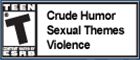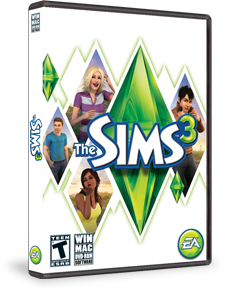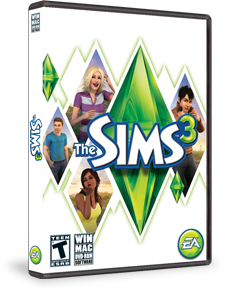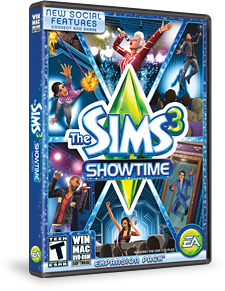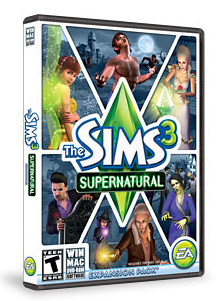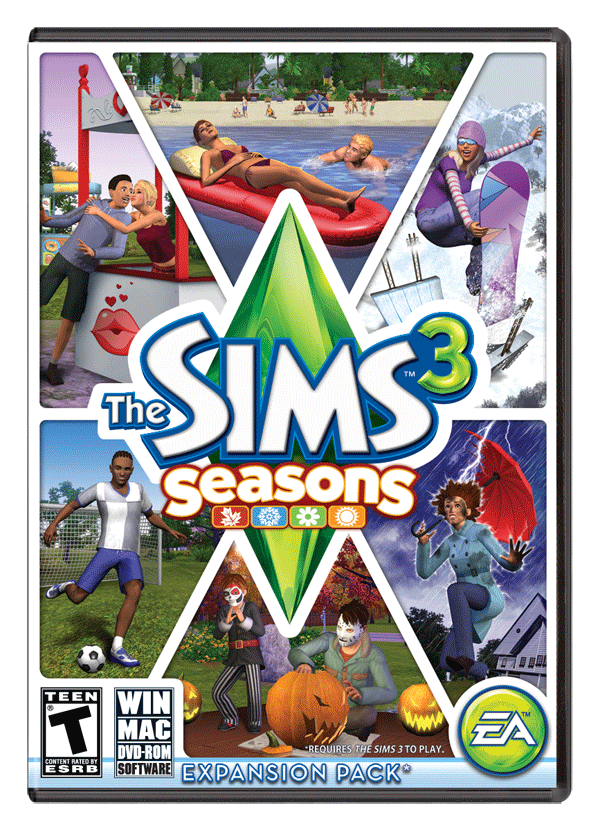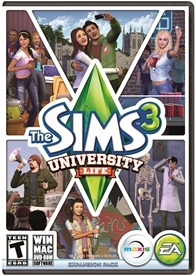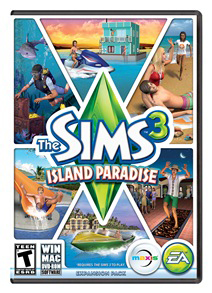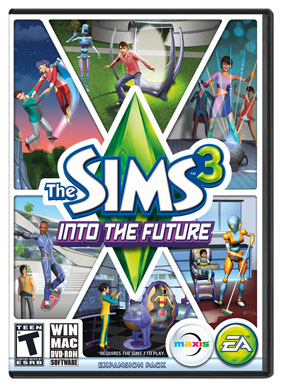It\'s a great place to hang out, collecting recyclables, or just playing darts with friends, far from the madding crowd.
If you get a little filthy, there\'s a convenient shower, so you can spiff up before going out on the town.
I really liked one of Cyclonesue\'s industrial houses, but I thought it\'d be great as a club, so I built my own, The Furnace. It reminds me of one of those old, crumbly buildings in Baltimore. We use a lot of brick around here.
It\'s not quite as cool as hers, but it also doesn\'t have cc, except for EP stuff. The Sims thought it was fun!
The bar is spartan, but everyone\'s welcome to come get a drink:
If you don\'t want to dance, you can go upstairs and play foosball:
So about Redcliffs, it\'s a nice, BIG neighborhood, and I know how difficult it is to make a world, because I never quite finished mine. There are just a couple things to be aware of
-There\'s still a routing issue with the park by the military base. I razed it and built a loft residence there.
-the lots are weird sizes, and many are teeny tiny. Some are just a block short of standard size. So you either build your own houses, download some wee starters, or place small lots on larger ones.
-parts of the ocean either don\'t have fish or the fish are too far out. Easily solved by chucking some of your own fish into the water.
-some of the houses that come with it aren\'t furnished, which means sims won\'t move in. Furnish them yourself, or bulldoze and put your own houses in.
-the cemetery isn\'t creepy enough. That\'s my own pet peeve, so I\'m going to just build my own. It\'s always good to have one for the normals, and one for those who appreciate the Ars Mortis.

They look a little bored, don\'t they? I think they grew weary of typing in pose names and trying to remember which was which.
Luckily, some creators give you handy little icons, which helps considerably.
The disappointment, of course, is not being able to take posed shots in lovely, picturesque locations, because you have to use Moveobjects to manipulate the sims into position. Still it\'s nice to get a romantic picture of my main couple.
I took the family to France and was amused by this ghost escaping from the graveyard:
Velvet burned her marshmallow, poor thing:
The boys:
Interesting how two children can turn out so differently. I must remember to try awesomemod again, as I liked how it dealt with genetics.
Look, chest hair!
Garreth grew up to look a little like Kyle McLachlan, I think, only with extra chest hair. This pic also show the Horrible Shoes that I can\'t get rid of, despite locating and destroying the package file. They must still be hiding out under a different name somewhere.


One thing that really irks me about some custom content is when it appears in every clothing category. Shoes while swimming or sleeping, for instance - some Ugg boots and platform heels seem to appear on every sim in town.. Tracking it down and getting rid of it can be a big pain. It turns out that lots of unwanted clothing can slip into your downloads when you install a sim that someone else has made, and it won\'t conveniently show up in the download manager for simple deletion.
Delphy has a program, http://www.modthesims.info/showthread.php?t=390235, Custard, which allows you to open up your sims3packs and check out what\'s inside them. Hopefully, you will do this before you install them. But since I\'d already installed a bunch, I decided to go through the ones I\'ve saved and try to track down the offending content.
It will be listed as CAS Part (Clothing) and have all categories showing. Check http://crinrict-help.blogspot.com/2011/01/custard-wrong-categoryagegender-for.html Crinrict\'s excellent blog for a picture
I then go into my DCBackup folder and delete the package file, clear cache, and start the game. I\'m probably guilty of including extra pattern files in my houses, though patterns don\'t bother me, as I like to have lots of them. However, if extra patterns annoy you, definitely open the files in Custard before installing them.