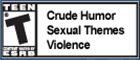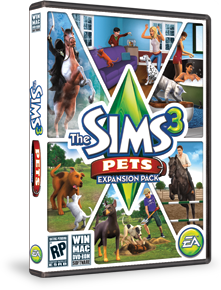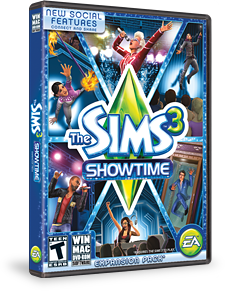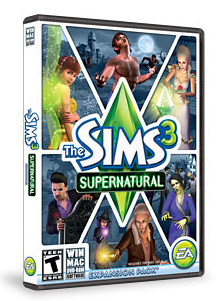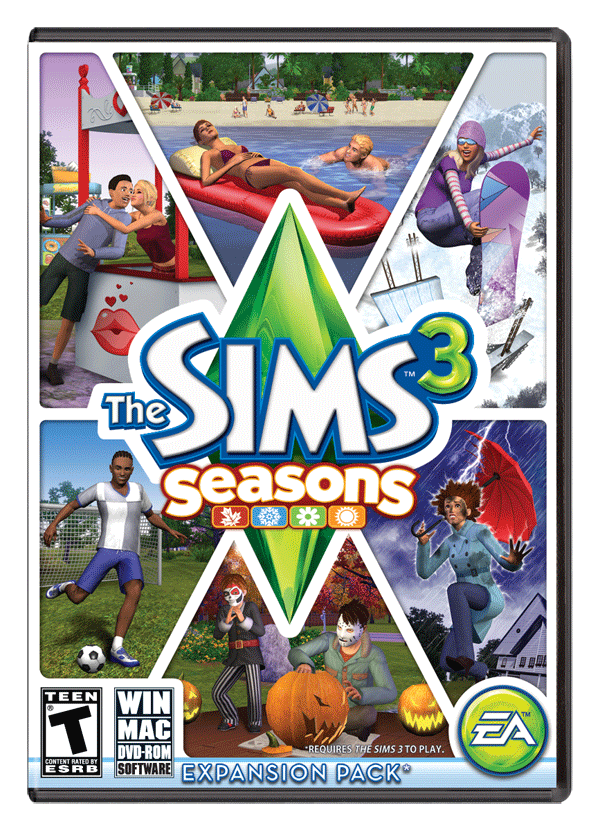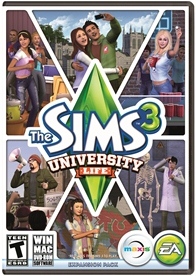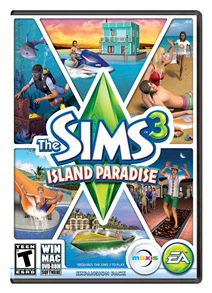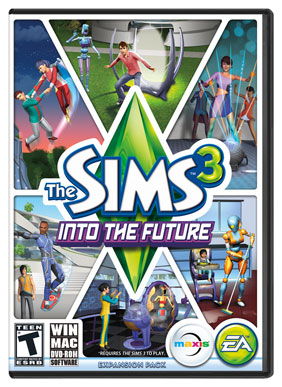Yoteamo wrote:calmorezoo wrote:...Im also intrested in the wall hangings ...?
The pictures on the wall are sim taken photographs of some CC art I have in my game. I have made a CC art gallery and send my sim there to take photographs before moving them into the property to place the photos


Zooprefessor3 wrote: If none of that works, try this. While in the MAIN menu (before you ever choose which of your saved games you will play) enter testingCheatsEnabled true. It may not be necessary in this particular case, but for full functionality of this cheat always enter it from the main menu.
Now, first use the "save as" command to save your game with a different name than the one you are using now. That way if one of the things I'm telling you to try makes things worse, they are wrecking a DIFFERENT game, not your main one. Anytime you are about to do something that makes you nervous, do yourself a favor and do this. As a standard practice I ALWAYS have two saved versions of each game in case one of them gets glitched up, I still have one that is not.
Now, try the following:
1. Shift-click on your Sim to see if you get the option to "make playable". If so, do that. If that option is NOT available, see if the "add to family" option is available, if so, do that. If either of these options is available it means that there was some sort of a glitch and either the game is reading your Sim as an unplayable member of the household OR as not a member of the household at all. If none of this works, try 2.
2. Assuming you got no joy from trying the stuff in 1, then move into Edit Town mode and choose the house where your Sim lives. I'm assuming that you already tried moving the whole family out and back in, now try to evict just the single glitchy Sim. It will give you the option to "kick out" or move to a new lot. Use the move to a new lot option because kick out makes them roam around and it's hard to find them again. Once they have moved, have them visit their old family and THEN try to shift-click them and add them to your family again.
3. If neither 1 nor 2 worked, then try this. I THINK that if you CONTROL-click on the Sim you will get a "reset" option, if so try it. WARNING: I have never tried this on a Sim before.
4. If nothing before this worked, go back into Edit Town mode and choose your house. Save a copy of the family to the library. I think the copy in the library could come out unglitched BUT they will also come out with all extended family and friends relationships gone (only relationships between the household members will be okay). This will save all the skills and all the stuff in the inventories, but you lose a lot if you have to go this route.
GOOD LUCK!!! I really hope the resetSim cheat worked for you, that would be the best thing.

[quote=EMPRESSPAMELA][quote=priscapup]I have a silly question. The link you gave me for the hidden stencils... it says to put it in Mods/Packages. I don't actually have a folder with that name, so do I just create it? :shock: :oops: [/quote]
It does go into the Packages folder (user created), which is in a Mods folder that you create. You would also need the resource code that is linked in this tutorial...
http://forum.thesims3.com/jforum/posts/list/217955.page#2665974
Before adding these make sure to backup your sims3 folder by copying it to desktop or a flash-drive; for retrieval should anything go wrong. These are ok to use with other mods etc, but research anything the creator says or updates for them and for any mods. They need to be removed before patching and check for up to date version for that patch; will need to replace it in many cases depending on what type of mod it is. These are pretty lenient in that it just un-hides what is already there, but there are some mods out there that can create havoc if not handled properly; so please research and be careful. I hope this helps. Good luck. [/quote]

So I can remember how to try to recover my corrupted saves.
[Quote=Katsamoto said]Hi CrescentMoonPye, i saw your post about errortrap on TarynTempestWind's page. Errortrap is not a standalone mod, You need Mastercontroller which is the main mod then errortrap and i would also suggest overwatch. They will catch errors as they occur and repair if it can. If you need help or more info on them feel free to contact and i will help as best i can...
When you have the mods you want to install, You should a folder called Mods in your Documents/Sims 3 folder. Inside the mods folder should be 2 folders packages and overrides. The mods go into overrides and any CC will go into packages. I would suggest using mastercontroller, error trap and overwatch together.
[/endQuote]
I hope I can get my HS world Gerry Butler saves back using these.
::bites lip in worry::