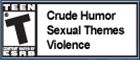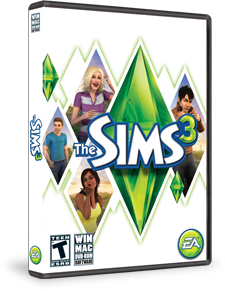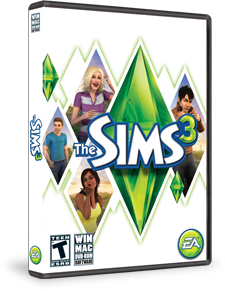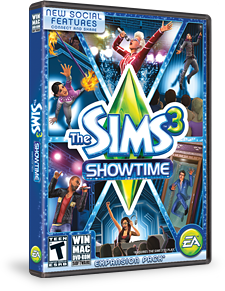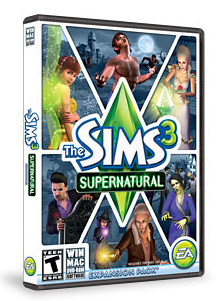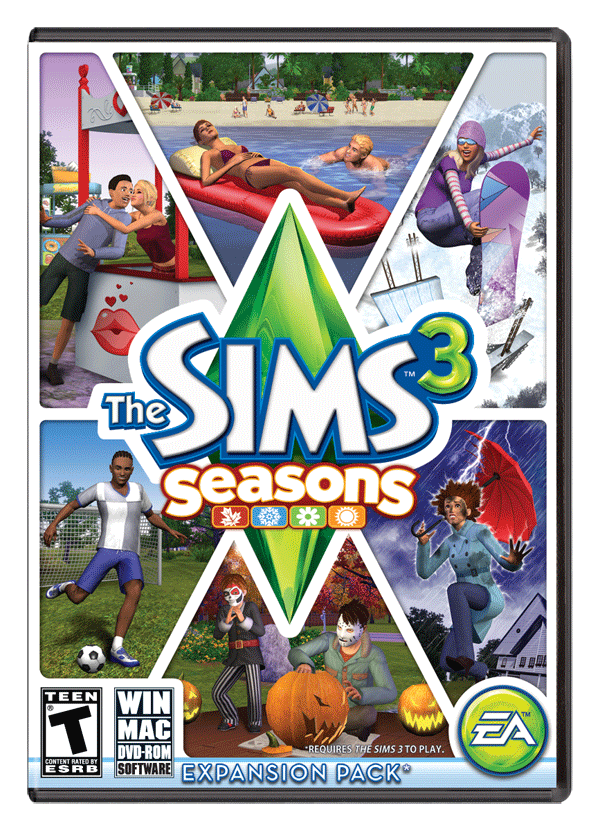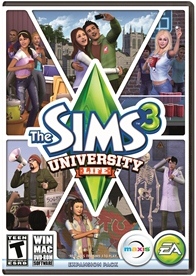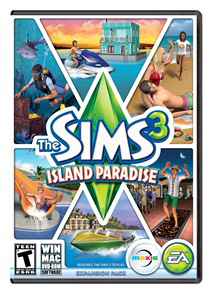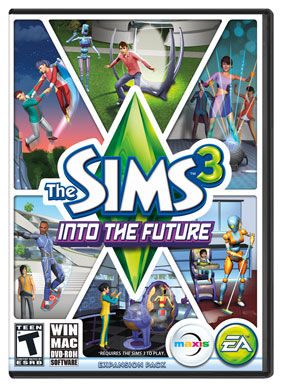Right after I wrote my last blog regarding my accounts being hacked, the hacker completed his hack of my Origin account which affect my Sims3.com account.
The hacker had "keylogger", rootkit, and other malware/spyware devices. The keylogger enables a hacker to record everything you type including your encrypted passwords.
Note on Keylogging: there is a little noise in your laptop when it is being used by the hacker. Stop what you are doing and restart your computer.
My Microsoft account revealed I had a total of 9 hackers on my computer. I will refer to them as "the hacker".
Most computer tech support people think that reimaging your computer from the harddrive will remove a hacker. Not so. All of my hackers were embedded in the root directory. I paid additional money for engineer tech support to remove the hacker. Over the course of 4 days, 6 engineers found 7 of the 9 hacks. There were rootkits, keyloggers and other malware products in the root directory. Since they could not find the last 2 hackers, I was advised to reimage my harddrive and install the drivers from CDs provided by the manufacturer of my computer.
Erasing the entire harddrive before reimaging was the only way to completely remove the hacker and any elements of malware, spyware, viruses, Trojans, worms, etc. that he would have set in place to destroy my computer and infect anyone else's computer who I sent an email to.
Do not download anything from websites claiming to be Microsoft. Use an internet security program that includes prevention of hacking and phishing, and protects your email. It must provide safe use of the internet, which includes going to websites through their secure process, and which indicate that every page you go to is SAFE. The program needs to also indicate whether or not a download is safe.
Watch out for fake websites like Microsoft that are black and grey. Hackers came in from downloads from that website.
Do not use filehippo.com. It is also full of hackers.
What is essential for your protection is that you only use a secure website, with publication and certification to authenticate the site as genuinely from the original manufacturer of the product.
Nothing else should be in the address line. For instance, when you type: www.java.com, you should be directed to www.Oracle.com home page with a Java download. Oracle will have already looked at your computer to see what operating system you are using and only be offering you a download compatible with your computer. Do NOT let anything else be downloaded with the Java product. Also, after installing Java, Oracle brings you back to the website for you to test the Java to make sure it is the latest version.
If none of that occurs, you are not really on the right website.
For Corel products, go to Corel.com.
For Microsoft Office products, go to Office.com.
For Adobe products, go to the website using the product name that you want.

Hackers happen. Unfortunately!
~~~~~ Note: Updated on August 4, 2014 with more details on how to secure your property and identity. I'm still refining this, but there should be plenty here to help you. ~~~~~
In April, my computer was completely hacked. My accounts were taken, and I've only been able to to rebound with a few. It requires constant vigilance several times a day to review my accounts, to back track and troubleshoot every account where he/she has changed my password and email address. I have to review my program files several times a day to see what is now missing and what has been added.
This happens over and over again until several things happen:
1. You safely, carefully save your personal files to an external hardrive. Do not include anything the hacker has tagged/accessed/embedded/compromise through any program or the internet. If you do anyway, then you are keeping the hacker with you (like grabbing him by the hand and yanking him through your doorway into your home.)
2. You count the cost and completely commit to restoring/re-imaging your harddrive if you have already been hacked. You'll know because things keep being changed, you get blocked from access, your system is disrupted, and performance becomes very slow. Nothing is normal anymore.
3. Use a different computer that is secure, such as at your local library, and establish several new email addresses and a different password for each one. Make your passwords difficult.
4. Keep a record of them on paper NOT on your computer. Maintain a journal of all accounts and their passwords in a spiral notebook.
5. You completely change your security service to one that includes hacking, phishing, spyware, keystroke reading, etc. Get one on disk if possible. If you order one online and it is a digital download, order it from a different computer with one of your new email addresses. Save the download to a flash drive. Also, it is good to make sure the security programs has a rescue CD that will be sent to your address.
6. ABSOLUTELY do NOT use an existing email address or password. Period! Not even when you purchase a new securiy program. Why? The hacker will get it.
7. Everything is useless if you do not re-image your harddrive to factory settings. This includes both partitions of your hard drive. My hacker was a professional hacker for a business. She infiltrated everything and imbedded in the kerneling and root directory of the computer. Where is they located? They are in that small VERY IMPORTANT partition on the hard drive Partition A. Your programs, utilities, user files etc. are on 90% of the hard drive -- Partition B (what you know as the C: drive).
When re-imaging the hard drive, make sure both partitions are erased/deleted/reformatted before proceding with the re-imaging.
Do not use your re-imaging flash drive or disk to "repair" your computer. Do a complete cleanup and new factory fresh installation of the hard drive. You do not have to worry. Once you begin that process, the re-imaging will set up the small partition with the root directory as well as your C: drive with everything you are accustomed to seeing and using.
8. Rename your computer, and change your password. Make sure you are the administrator and that you set everything to the strictest settings for your security from the get-go.
9. NEVER leave your email or any other account open on the internet.
10. NEVER let the computer auto-fill anything.
11. NEVER let your email or any other account of any type save your email address or your password for your convenience.
12. Have a new modem ready to set up immediately after you re-imaged computer. Do not go online at all with your old modem.
13. Have your internet provider set up the following security measures:
-- Turn off broadcasting so that no one can see your network/modem to prevent hackers and stalkers from linking/tapping/joining/compromising it.
-- Anything you need to set up your new network on, you will enter the new password and the name of your network. You want to be invisible.
-- Turn off WPS (used for syncing wireless and Bluetooth devices like your cellphone, printer, and computers).
-- Set your password/key/passphrase on the modem to a long difficult string of letters and numbers -- for example: 7r93pq1ez14mc4b.
-- Absolutely turn off all "sharing" on your computer. Make sure you set up as a home network without sharing. This includes a wireless printer like we have. We are no longer using it wirelessly as it was an access point for our hacker.
-- Install Norton 360 onto your computer before you do anything else immediately after your internet provider has set your security up and made you invisible with your new modem.