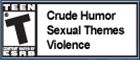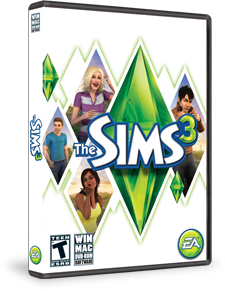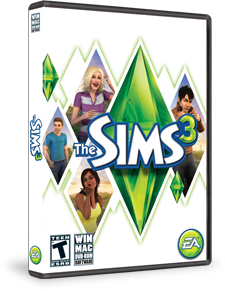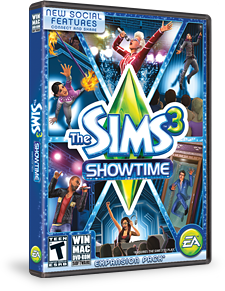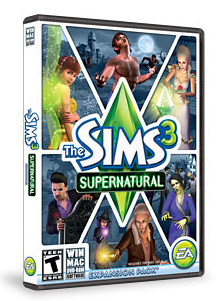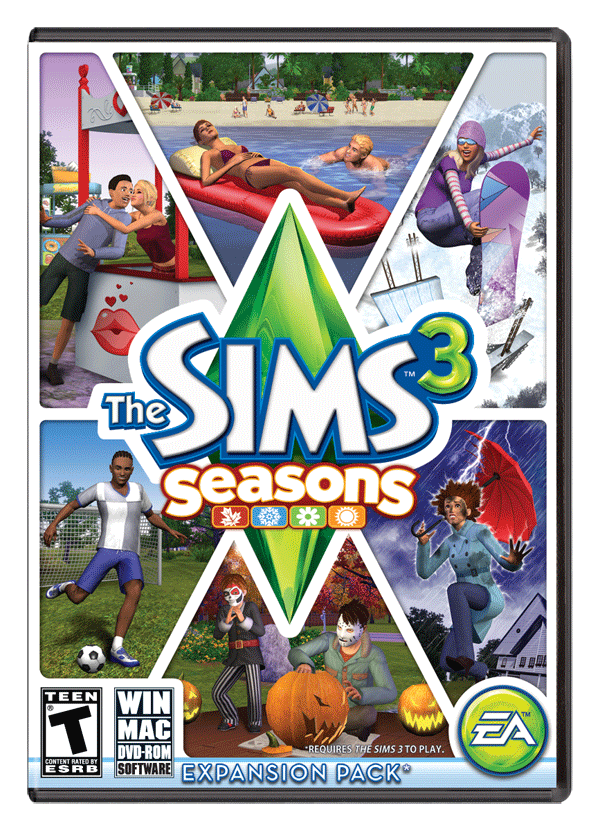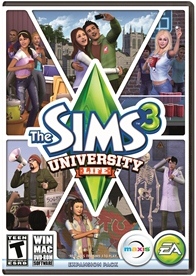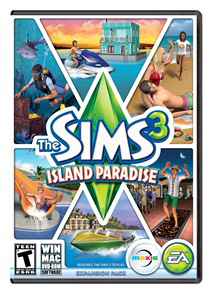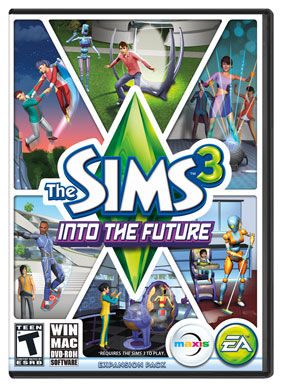Newest control of zombies and vampires
In an earlier blog, I provided instructions for how to set your game to eliminate the appearances of zombies in your game. However, the makers of Sims3 have gotten around that by making another change. Since I have 17 of the 20 EPs and SPs, I'll assume the change applies to everyone.
Before a change was made last week, you could control and eliminate vampires through the Options menu under demographics option at that top of the menu.
Before a change was made last week, you could control and eliminate zombies through the Options menu under season and lunar control option at the top of the menu, by selecting permanent lunar stage set at quarter moon.
Last week, I brought my game up and started playing it. Then one evening, my sims began encountering vampires at a party in their own home. That should not have happened. I was unable to discover which guest had become a vampire.
On the next day, I had my sims in town taking classes to learn new skills. After their classes, I had them meet people and make friends (which is easiest if your sim is hanging around the grocery store or theater after other sims get out of school and left their work place). At sunset, I noticed a sim turn green, and other sims' facial features change. I found a zombie had come up, too.
Vampires and Zombies were back! That was not supposed to happen.
I paused my game and looked at my sims lunar phase. My permanent quarter moon lunar cycle now appeared as a half moon. I brought up the Option menu. I selected seasons/lunar cycle and checked it to see what was going on.
The makers of Sims3 had added new features to the lunar cycle. Now there are the waxing and waning crescent cycles of the moon. They had altered the quarter moon to function just like a half moon. The waxing and waning crescents now function as a quarter moon.
Controlling Zombies and Vampires
via
Waxing and Waning Crescents:
Now, to eliminate the appearance of zombies and vampires, you need to set the lunar phase to permanent waxing crescent or waning crescent.
Fairies need moonlight every day
Provide permanent moonlight for your fairies to keep them healthy, happy and alive by setting the lunar phase to permanent waxing or waning crescent.
You also still have to make sure that, especially if you have Supernatural, you deselect vampires in the demographics options. This is where you select or deselect what kind of sims you want to allow in your game: pets, vampires, werewolves, witches, fairies, and celebrities.

Even if you purchased your Sims 3 base game and any of the expansion packs (EPs) or stuff packs (SPs) on CDs in a store or off the internet, make sure you register your game on www.thesims3.com. And, of course, have Origin installed and set up. Likewise, register every Sims 3 EP and SP you purchased as a digital download. Register everything that comes with a code.
Sometimes it can take up to anywhere from several hours to 3 days before your EP or SP shows up in Origin. This occurs especially if your purchase was made on a Friday, Saturday, or Sunday. The reason is simple, really. The owners of everything Sim3 is making sure your money is in their bank account first before they release the product to you for play. The reason for that is simple, too. Even if you purchased physical product (a CD version), once it is registered and your payment is secured, everything will be digitized. All your EPs and SPs will be downloaded digitally through Origin. All EPs and SPs and the base game will be located in your game library in Origin.
It's actually nice of Electronic Arts (EA) to create this game manager called Origin. Everything is there, even the product codes are there. Just click on the grey button with the lower case letter "i". The"i" means information.
To pause, resume, or even cancel a download, just right click on the game image with your mouse and make your selection from the pop-up menu. If there is a game you don't play that is in your library, you can "hide" it.
Saving money on EA games, expansion packs, and stuff packs:
Also, Origin has the entire list of EA games in its Store. Origin runs sales on everything. I enjoy the specials on Sims3 EPs and SPs. Origin even offers bundles.
I might have mentioned this in another blog, but it is worth repeating. I was able to catch up on EP and SP purchases (last year) at a terrific savings through the Origin store. I bought 5 expansion packs plus 1 stuff pack for a total of $69 USD. I saved over $80. It was a holiday special that Origin offered. (These deals were NOT available in the Sims3 website store.)
Download them onto your computer and install them sequentially. Follow the easy, fast instructions in the Origin drop down menu. Select "Reload games" and set up for the "cloud" method (which may be automatic now). Click on your base game, EPs and SPs. You can observe their progress as they are downloading simultaneously. Origin used to wait for you to manually select install after each EP or SP completed its download. However, now Origin immediately installs as soon as an item has finished downloading. Therefore, you need to right click on an EP or SP to temporarily stop it's progress by selecting PAUSE from the dropdown menu.
Install each EP and SP sequentially. Installing any of them out of order will cause problems when trying to play the game.
Update the game after each individual installation sequentially. Updating sequentially also vastly reduces problems in the game.
Did you skip a whole bunch of EPs and SPs? If so, you are missing a whole bunch of game play, special places, furniture, plants, windows, and doors, etc.
Are you adding in EPs or SPs that you skipped? Please uninstall EPs and SPs that followed your new purchases. Reload, install, and update sequentially.

Be a smart internet user. I use Internet Explorer 11 by Microsoft as my internet provider. Then, I use www.Bing.com by Microsoft as my search engine. From the list provided in Bing search results, I then carefully select only the websites which Bing indicates have been certified that day as free of malicious viruses, spyware, etc.
The fastest way to update and patch your Sims3 game is NOT in the game launcher game update. I don't know about you, but updating the game takes many hours and repeated efforts to download and install if I select the update from the Sims3 launcher's game update section.
The Fastest Patch Downloader help I can recommend:
Go to "Mod The Sims" on your internet browser. Be a smart internet user. Make sure that you are opening the actual, genuine Sims 3 Mod the Sims website. (There are imitation websites loaded with viruses, etc. which you need to avoid.)
Create a free account. Follow directions and login to Mod the Sims.
Search for "The Sims 3 Patch Downloader" by Ford. Follow the directions to download and install the program. (It is up to date from the "Sims 3" base game to "Into the Future" expansion pack.)
The Ford game patch downloader will save you so much time when patching. For example, game patch 1.67 only took 30 minutes to download and a few minutes to install when using the Ford program. From experience, on my personal computer, it would have taken 5 hours to download and install from the Sims 3 Launcher game updater.
Everything you read on Sims will instruct you to load the expansion packs (EPs) and stuff packs (SPs) sequentially. That is important!!!! It makes a difference in the functionality of your game. Eliminate the hassles. It is worth the time to load your EPs and SPs sequentially.
After each download and installation of an EP or SP, open the Ford patch downloader and run it. The icon for the downloader is a light greenish-yellow chili pepper.
This program will even let you know if there is a patch update to a previous patch. If there is an update to a previous patch (such as the following: 1.67 patch update to the 1.55 patch update to the 1.50 patch update of the base game), highlight them and then select "download sequentially". It will only take a few minutes instead of several hours to download and install. The directions are simplistic.
Please note that Ford is one of the contributors of free vehicles and high quality stereos in the Sims 3 Store. You will find these free items under the Brand Name Content category in the Store.
Personally, I think it was very generous of Ford Motor Company to have their engineers design this software package for us in addition to making the cars, stereos, etc. available for us free.
Be a smart internet user. I use www.Bing.com by Microsoft as my search engine. I carefully select only the websites which Bing indicates have been certified that day as free of malicious viruses, etc.
Be a smart internet user. Make sure that you are opening the actual, genuine Sims 3 Mod the Sims website.
Yes. I am deliberately repeating what I wrote at the top of this blog. We are each responsible for both security and privacy on our computers. Be a smart internet user.

Vampires:
Let's face it. Not everyone is into blood sucking vampires. It's not just because of the blood sucking, but -- for me -- they lead a boring life. They fry in the sun, there's never enough shade, and practically everything going on in town is closed by the time they can safely get out to live life, meet people, learn skills, and carry out toddler and children's needs. Even jobs are usually during the day time.
You know you can control them and other supernaturals through OPTIONS and then DEMOGRAPHY. Put a mark next to the supernaturals and even animals you want in your game. Leave the selection blank if you want them out of your story line.
Werewolves, witches, fairies and toads:
Same thing. Just mark your choices. I once had a lovely sim learning alchemy at the elixir store. She had all the required ingredients, but did something wrong. She was instantly "toadified". ABSOLUTELY CUTE ADORABLE LOOKING FROG!! But useless as a person. She required a kind fairy's help to restore her.
Those nasty, yucky Zombies vs. those precious, darling fairies:
Once I got "Supernatural", the game was pretty much depressing as I now had to keep my sims inside their house from 6:30 p.m. until sunrise because of zombies. The game did not let you control zombies. Tech support told me the creators of Supernatural wanted zombies in your game play.
About a year ago, I had a bright idea. I had noticed that while Fairies languished for moon light whenever there was a new moon, Zombies were never around during that cycle of the moon. The following is real instruction in intentionally humorous story form. I hope you like it.
"The Great Escapade"
by
LindaLee43
I experimented and came up with a cure for the common zombie. The gruesome green Zombie No More is free and easy to apply. In fact, one dose destroys all zombies like a miracle vaccine ending a pandemic virus. All you need is your computer keyboard. Then, from the launcher, via Options and Seasons, select permanent quarter moon in the lunar cycle.
Coincidentally, while performing the same experiment, I discovered a cure for the common fairy. The bright, delicate, effervescent colors of Fairy Faint No More is also free and easy to apply, making each fairy's day end happily ever after (within the specified limitations of certain terms as stated in the minuscule small print of this document).
99% of our participating fairy test subjects have found that a little moonlight goes a long way.
1% of the fairies insisted on a having a full moon or he would rather die. When we concluded the 30-day experiment, which happened to be the night of a full moon, his brains were eaten by a rogue zombie who wandered off. Then the fairy was viciously attacked by a werewolf on the prowl. As it happens, the fairy and werewolf shared several traits in common: good sense of humour, friendly, and absent-minded. They had fun playing fetch the stick for several hours when a hungry vampire came out of hiding and nibbled on the fairy's neck (which made the vampire feel a bit woozy and giddy). The brainless fairy promptly answered "yes" when the vampire asked the fairy if he wanted to turn and forsake the fey.
It was love at first bite. They got married the following weekend. The werewolf was the groom's best man. 10 years have past since they moved to Pennsylvania soon after the wedding. I adore them! We talk and text daily on the phone. They faithfully send photos of their 17 zombie-werewolf-fairy-vampire children on their annual family Holiday -- Halloween.

The following are tricks I've learned over the past 4 years of playing Sims3:
Absolute Must #1: as soon as your game begins, ALWAYS start the game with the primary command testingcheatsenabled true
(Short review: create a command line by simultaneously holding down the SHIFT and CTRL buttons and press letter C button one time. This creates a blue command line at the top of the screen. Type commands with accurate spelling and spacing.
Absolute Must #2: save your game frequently. I save mine about every 5 minutes. I especially save it after each new accomplishment and/or skill improvement by any sim in my household, and any construction or remodeling you've completed or are still working on. Remember: saving is done in LIVE mode and EDIT TOWN mode. Why save so frequently? Because the game crashes; the internet goes down; and bad things happen to sims which you have no control over. Therefore, it is practical to save frequently. Keep in mind, you are saving all the activities, experiences, skills, and relationships of every sim in the "game world" you are playing. The more frequently you save, the less time it takes to save. Then, when something bad happens and your sim person or pet dies or gets stuck, you simply QUIT the game. (DO NOT save and quit the game.) Restart your game from the launcher. The game will begin with the last instance/history that you had saved. Thereby, not only is your sim alive and well, but you do not have to rebuild your Sims's skills, inventory, relationships, etc. You also don't have to do all that time-consuming remodeling of a house or yard or barn, etc. again.
Absolute Must #3: A SECRET I DISCOVERED
I have never seen this in game lessons or tips or anyone else's blog. I'm delighted to share it.
MUST A: You need the expansion pack called "World Adventures". There is an important item in it that a sim who is on fire can use to put out the flames. For example: After my two sim's had celebrated their 2nd wedding anniversary with a party on March 3, 2014, I discovered this "save myself from burning to death secret" yesterday when my lady sim was set on fire exactly the same way as her husband had been the day before. They've been training their unicorn "Lady Night" for racing and jumping and have already won first place in both competitions. However, at home on their jumping coarse, there are two jumps which involve fire. Two days ago, Mr. Sim was burning to death with no one to "put him out". I QUIT the game, and restarted the game at the time of my last save. Then Mrs. Sim caught on fire from the flaming hoop jump, too during a practice run. I had to pause the game to take command of the situation. I had Mr. Sim stop fishing, and run to "put her out" with a fire extinguisher. Fortunately, she was alive but burned. He told her she was beautiful, gave her roses, and "promised to protect her". She was all mushy with love from her sweetheart. And then I sent her to take a ducky bubble bath to heal the burns and restore her natural self. After this, I decided to experiment. I decided to make sure they both had 10 each of a World Adventure item in their personal inventories. I wanted to see if I can instantly help a sim save himself when he's on fire. Guess what? It happened again to Mr. Sim on another practice run through the jumps during the next time I played the game.
Must B: The secret personal fire extinguisher is: Shower in a Can
To obtain Shower in a Can, create the testingcheatsenabled true command. Create buydebug command according to instructions in an earlier blog and follow the directions for obtaining the buydebug menues. Select Misc menu and browse down until you find the blue Shower in a Can. Before this, I've always used it to give low hygiene sims an instant bath wherever they are. What a nice and very welcome surprise that shower in a can enables a sim to instantly extinguish a fire on himself.
Must C: You MUST have the cans in your sim's personal inventory. You cannot go to any other mode when there is a fire or thief.
Must D: PAUSE the game. You need to stop all other actions or plans; open the sim's inventory; find the shower in a can; and command the sim to use it on self.
Must E: While in PAUSE, make sure you clear away any other commands or plans or freakouts that have popped up on that sim. You want to prevent any interruption or delay.
Must F: Your sim MUST use it immediately after you undo the PAUSE and start live play again. So have the can ready along with the command for this to work right. I've seen sims burn to ashes in a nano-second while others linger and die horrible prolonged deaths.

I don't know what else to call it, so I call it "simming a sim".
Do not forget -- once you have entered the primary command testingcheatsenabled true, as instructed in one of the blogs below, you will open an entire world of possibilities for your sims.
Extra #1: Your sim's mailbox
Now you can click on your sim's mailbox for many new helpful items, such as:
~ make all happy (positively elevates all basic emoticons for every sim and pet in a household)
~ make friends for me
~ make me know everyone
~ control supernatural population
~ set a person's career in a particular job type, and give them the highest rank in that job that you want them to enjoy. They still have to work and interact with fellow employees, etc. that the job requires.
~ demand a service without your sim having to use their phone or be at home (fireman, maid, butler, babysitter, pizza, etc.)
Extra #2: Celebrity Status
Point A -- Make a sim a Celebrity: You now have the power to make any sim in a celebrity. Click on any sim and it opens a personal menu for that sim. Determine how many stars the sim will have, and be sure to give them 5,000 - 10,000 celebrity points.
Point B -- Why make my Sim a Celebrity: Doing this provides them with the ability to socialize with other celebrities, receive reduced prices on classes, purchases at stores, dining, or even enjoy freebies just for being a celebrity. Your sim must also do celebrity things in accordance with the lesson on celebrities, but they get to enjoy certain perks in the meantime.
Point C -- Defending your Celebrity Sim: There will always be paparazzi around, taking photos and writing newspaper articles on your sim. If your sim emoticon shows a bag over their head, then check it to see if they have been falsely accused. If so, don't wait. During daylight hours, send your sim to the courthouse to sue. If they were falsely accused and you didn't wait too long to send them to court, they will win the case and be paid $$$$.
Some paparazzi are vicious and you have to "pay them off" at the business building. Other paparazzi are actual fans, love talking with you and want your autograph. Developing a friendship with them and inviting them to your parties usually saves your celebrity sim from scandals.
Tap the letter K button on your keyboard to check their celebrity status to see what accomplishments they still need to achieve. The more they accomplish, the more expensive items the game will reward them with, such as grand pianos, the best bathtubs, paintings, cars, etc.
These rewards are always found in the Family Inventory. You get there by first selecting BUY mode. Now to the right are 4 function options. Click on the one that looks like an open box. That is the Family Inventory. I'll go more into depth about it in another blog.
Extra #3: Editing any Sim
You have the power to edit other sims in Create a Sim even if they are not in your household. Just click on a sim and do what you want.
Extra #4: Delete things and unwanted people
This one is so easy, a baby can do it. Click on an object (like an old car in the sim's parking space at home, because you want your Sim to use a new car that your giving them).
Tip: If their lot is so small that there is no room for a parking spot, then you have two choices (since sims do not actually drive out, they just snap their fingers and their vehicle appears on the road).
~ In BUILD mode, either add a 2nd or 3rd floor with walls to the house or put a basement in below the house. Add a stairway of some kind. Paint the walls and cover the floor or your sim will gripe that it's unfinished.
~ Then, in BUY mode, insert a parking place and then the car of your choice based on available funds. Add lights or your sim will complain about it being dark and that lowers their moodlet.
Here are my three favorites to delete: thieves, annoying paparazzi, and the repo man. Usually I delete their truck first, then the person. I generally do this for two reasons: (1) my sims never receive bills even though they check their mailbox daily or (2) they receive bills and pay faithfully, but the repo man comes anyway.
Extra #5: Adding Sims and pets to your household
Click on a sim or pet that your household sim has met and with whom they get along really well. Be sure to first find out through friendly conversation ("discuss family") and romantic interest conversation ("ask if single") in order if that sim already "has a partner" or "has no partner". "Has a partner" means they are already in a relationship, are engaged, or are already married. They may even have children. If you discuss family with the other sim, you'll learn a lot by watching the "thought clouds" above their head as images of spouses, children, and parents, etc. will appear. We don't want to break up families.
"Stray cat", "stray dog", as well as "wild horses" and "unicorns" running around loose are available for adoption and adding to your household.