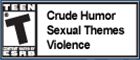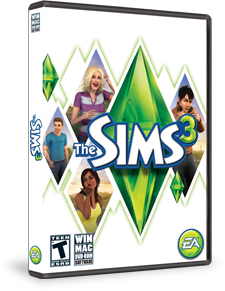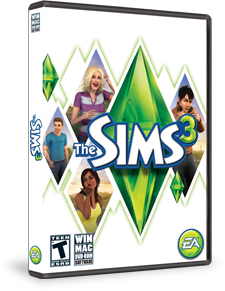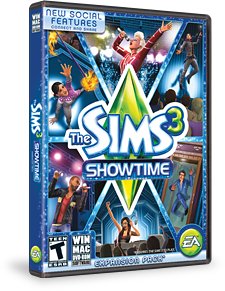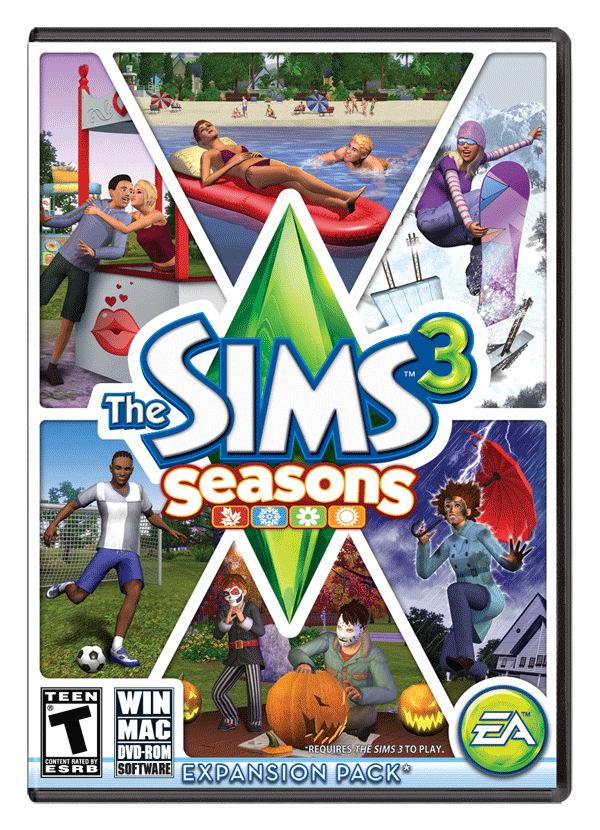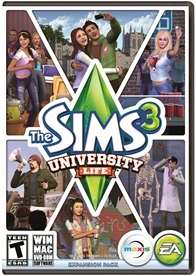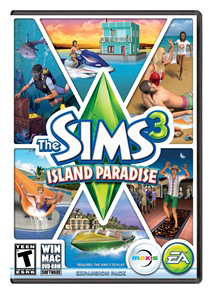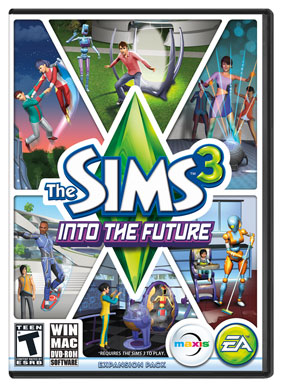-
How do wall filters work?
Wall filters will have two distinct parts to them. The first part is the “My Wall Filters” tab. On this tab, simply select the type of posts that you want to see by selecting the appropriate checkbox. Unchecked items will not be displayed. Check as many or as few as you like, and the wall will filter the posts that appear accordingly. The other part of the filter is “Show Posts from”, which enables you to set whose posts show up on your wall You can select content created by you or directed to you, content created by others and finally the combined lists.> Back to top
-
When using the filters, I get a blank wall.
> Back to topWhile playing with the filters, you may get a blank wall. This just means that you’re filtering for a category that currently doesn’t have any posts that match your filters.
-
How do I subscribe or unsubscribe friends?
To subscribe or unsubscribe to a friend’s posts by opening your My Friends page and clicking on a friend’s avatar to bring up their player card. Near the bottom of the player card, you will find the “Unsubscribe” option. Simply click on this link to change the status. To undo unsubscribe, click on an avatar that has a shaded filter on it and click “Subscribe” on the player card. It is easy to visually see friends that are subscribed or unsubscribed by the filters that are put on the avatar image. Also, you can see a list of your subscribed and unsubscribed friends by clicking on “Filter by Subscription” and choosing a category.> Back to top
-
Can I unsubscribe friends directly from the Wall?
Friends can be unsubscribed from the Wall. When you see a post from that friend that is a shared post and not a post directed to you specifically, you can find unsubscribe under the “X” menu on the upper right of the post. If you unsubscribed from a friend and want to see their activity again, go to your My Friends page, click on their avatar and click on “Subscribe”.> Back to top