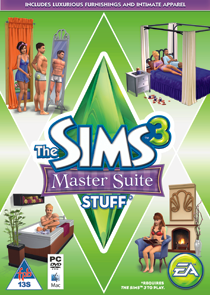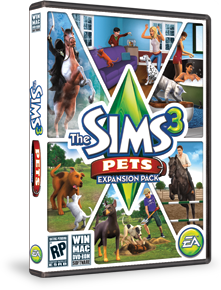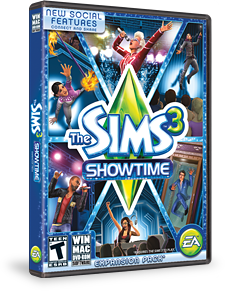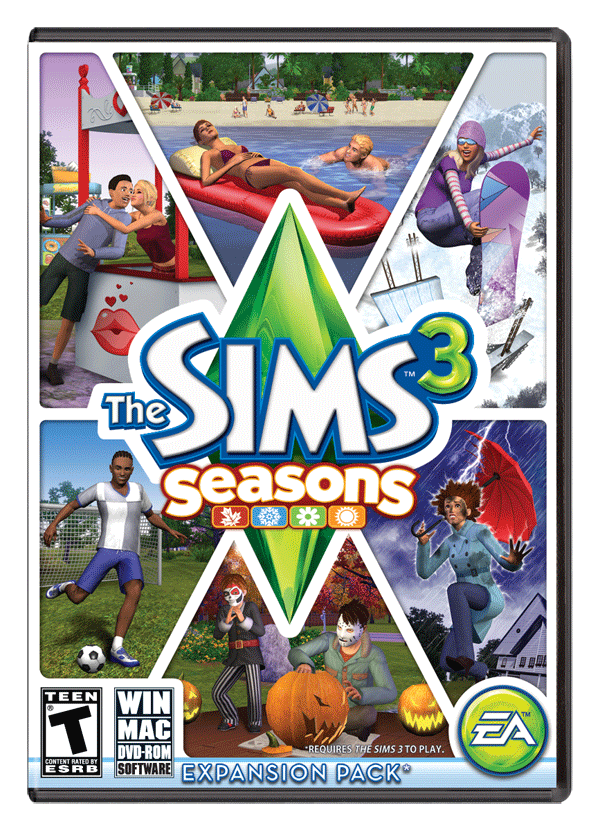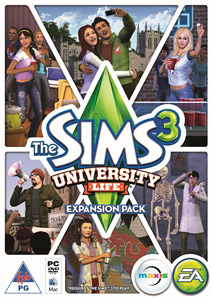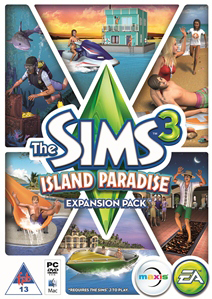-
What is In Game Gifting?
In Game gifting is a new social feature that allows you to send friends a variety of gifts from in game. It requires you to be logged into your EA Account while in game and provides lots of bonuses for your Sims such as special buffs, and even Lifetime Happiness Points!> Back to top
-
How do I send gifts?
Gifts are easily sent and received from within The Sims 3 game. You can send gifts to your friends via one of the following methods:> Back to top
- Via interacting with the Mailbox.
- A dial away on your Sim’s Cell Phone.
- A few clicks away on your Sim’s Computer.
- Selecting specially marked gift-able objects from your Sim’s inventory.
- ‘The Give Gift’ button located on each post a friend makes on your personal wall (next to the "like" button).
- A large ‘Give Gift’ button located at the top of the friends tab on your wall.
Once the gifting has been initiated a special in game pop-up will help guide you the rest of the way. From here you can select the friend you wish to gift, select the type of gift (if you haven’t already) and even send a special message along with the gift.
-
Can I send gifts to non-friends?
Unfortunately, due to the nature of gifting (such as sending personalized messages) you can only send gifts to those whom have accepted your friend requests.> Back to top
-
What kind of Gifts can I send?
If you just have The Sims 3 installed, you can send a general surprise gift box to your friends! If you have The Sims 3 Supernatural expansion pack* installed you can also send Elixirs and Elixirs surprise gift boxes. As an added bonus, once you have sent a gift to your friends in game, every Sim in your household will receive the ‘Gift of Giving’ buff. Each time an Elixir is gifted, every Sim of the current active household will receive bonus Lifetime Happiness Points.> Back to top
When you give a Surprise gift, a random item will be gifted but it will not be taken from your Sims inventory. Once your friend opens your gift, you will receive a post on your wall letting you know what was inside!
*Expansion packs require The Sims 3 to play.
-
How do I know if I have gifts?
Whenever you or your friend receives a new gift, a post is made to their Wall with the following info:> Back to top
- The gifting player's name and profile pic.
- The message associated with the gift.
- The name/icon of the gifted item.
- An 'Accept' button that once clicked will transfer the gifted item to your active Sim's personal inventory or the family inventory if needed.
- Or a ‘Reject’ button that will delete the wall post and remove the gift offer.
Additionally you will notice the Mailbox on your lot glowing to signal pending gifts. Once you select the Mailbox you can use the ‘Claim Gifts from Friends’ to access the ‘Manage Gifts Wall Tab’ to accept your gifts.
-
Where do gifts show up once I’ve received them?
Accepted gifts will show up in your active Sim’s inventory or the household inventory. If a surprise gift box holds Simoleons, they’ll be added to your household funds.> Back to top
-
How do gift reminders work and how can I turn them off?
If you have been sent a gift but have not accepted after 10 days we will send a gift reminder via email. Every 10 days after the first a reminder, we will send another email reminder until the gift has been accepted.> Back to top
This reminder will be sent to your personal email so ensure your email address is updated in My Account on TheSims3.com. These reminders can be turned off in the account settings area of your My Page, look for the check box.
-
Where did my gift notification wall post go?
To reduce spam, My Wall gift notifications will expire and disappear after a month to keep your wall clean!> Back to top