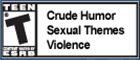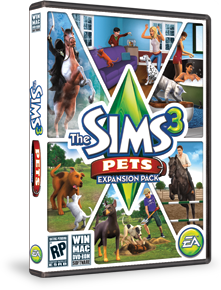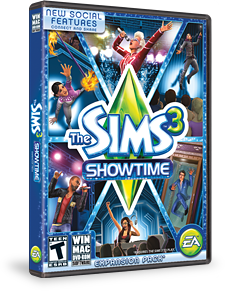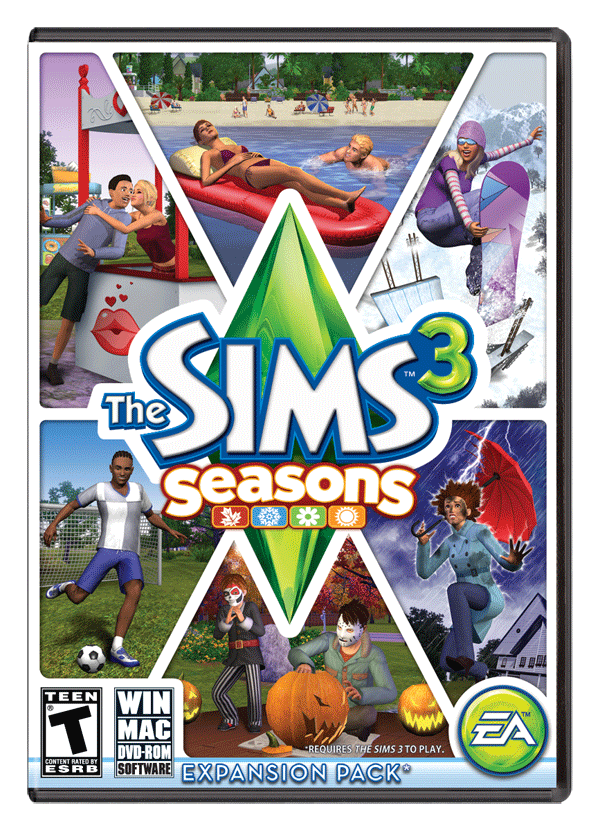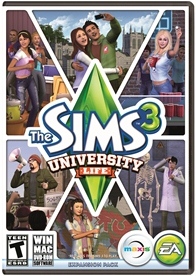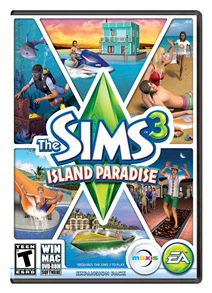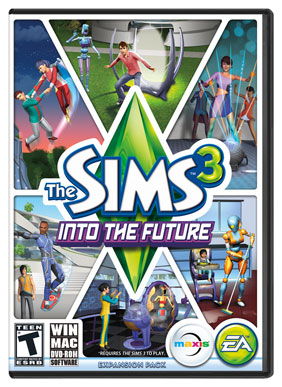-
What is My Page?
Your My Page is created when you make your The Sims 3 account. In your My Page, you can create a profile to share with the public and your friends, create status posts for your friends, see the news your friends have published, show off your latest creations or tell the world what your Sims really need to express their true nature! Connect with your friends, show off your achievement badges and let the world know about the latest happenings of your Sims.> Back to top
-
What is my wall?
Your wall is where you can post your latest news and achievements and learn about what your friends have posted too. There’s a lot to know about your wall, so check out the separate My Page’s Wall FAQ.> Back to top
-
What is My Wishlist about?
Your Wishlist is a list of items from The Sims 3 Store that you like. This list lets the world know what you’ve got your eye on, and maybe someone in The Sims 3 community will be really generous and gift it to you.> Back to top
-
What happens in My Studio?
Have you made a movie lately or uploaded something awesome to The Exchange? Your latest creations are showcased in your My Studio . Click on them to be taken to the specific item.> Back to top
-
Where can I find My Friends?
The My Friends link takes you to a page displaying your friends, with a brief player card with some of their profile info. Here’s where you can manage your friendships. You can accept friend invitations, view incoming requests, view the requests you’ve sent, and search for new friends.> Back to top
-
What are Stickers?
Stickers can be just for fun or can express something about you that you want to tell the world. Stickers can be found by going to your My Goodies. Collect the ones you like !> Back to top
-
What are Avatar Backgrounds?
Customize your Avatar portrait with custom Backgrounds available in The Sims 3 Store. Just go to the Store, then My Page Goodies, and then click on Backgrounds.> Back to top
-
What are Achievement Badges?
The Sims 3 offers many opportunities for your Sims to achieve great things, and many of those achievements are reflected in the Badges they can earn. There are a variety of achievements for both in-game and general community participation, and you can see them by clicking on the “My Badges” link. You can mouse over badges to get a brief description of what they represent and how to win them. Visitors to your page will see the Badges you’ve achieved. The badges you have won are all lit up and colorful – congrats!> Back to top
-
Are Badges displayed on my Avatar?
The three badges you’ve most recently been awarded show up as additions to your Avatar display, letting other Simmers know your accomplishments (with the exception of the moderator badge – those will always be displayed, letting the community know the members of our awesome moderator team). You can check out your Badges page for a full display of all of the badges you’ve been awarded (as well as the ones yet to be achieved).> Back to top